This is the first in a two-part series on preventing your blog from snoozing when you hit the road, written by guest author Priyank Thatte. Priyank has been traveling the world for the past nine years while also working at a full time job. He publishes a detailed account of his travel stories and pictures on his blog: Final Transit which has been online since 2007. In this post Priyank shares some of his tried and tested techniques to keep your blog active when you are away exploring the world. You can follow him on Twitter @finaltransit and Facebook.

If you are reading this article on this website, chances are you are addicted to travel and technology just like I am. I like using tech tools to make my travel more fun and efficient, particularly because I, like most of you, am not a full time traveler. Most of us have day jobs, with precious little vacation time, and want to maximize our time traveling and exploring.
Now if you are a blogger that loves traveling, you are probably anxious to go to places that have limited access to internet because you don’t want to be away from your blog too long. Periodic spells of inactivity or absences from blogging/social media can be detrimental to your rankings and network. At the same time, the last thing you want to do on your holidays is spend hours writing a blog post, researching, editing photos, or worse, troubleshooting your blog on unreliable internet access.
How do you find a balance between the two?
Simple Hacks To Keep Your Blog From Snoozing When You Are On The Road For Long Periods
I live in Toronto and have a full time job that I love. I also spend at least two months a year on the road. Blogging for almost 9 years now, I have developed some coping techniques that let me keep my blog going, while also doing what I love doing: travel off-grid.
My suite of tips below range from content creation to technology and are designed to optimize your online/offline time during travel. This article only covers your blog and not other instant social media such as Instagram, Facebook or Twitter.

1. Content Hacks
Some of the bloggers I know are go-with-the-flow personalities that publish when they feel inspired to do so, while others have established sophisticated workflows and schedules. Both these methods usually rely upon the ease of internet connectivity. When you are traveling, internet connections are often flaky; keeping a blog going therefore requires some forethought.
1.1. Setup A Blogging Calendar
First, look at your past blogging habits and decide upon a frequency that you could keep up with during travels. Between once and thrice a week is quite typical for most travel bloggers so I suggest you target that range.
Let’s assume you settle on a frequency of three posts per week. Once you know how often you are committing to post, consider using one of these tricks to automate one of those posts per week.
- Setup a reoccurring weekly feature with a particular theme, such as Throwback Thursday or Foto Friday, etc. to recap some of your past travel misadventures and that stunning sunset picture that nobody has seen yet. Yes, Taco Tuesdays can also work on your blog as an excuse to show off what you ate.
- Auto configure your blog to pull you recent posts from Instagram, Facebook, or Twitter. You’ll have to be careful what you post on social media if you setup this link. Numerous WordPress plugins will help you with this arrangement.
Now you are left with two more posts per week to write.
1.2. Create Solid Story Outlines Using Your Imagination
This is a nifty trick I adapted from a previous blog collaboration with Anil about each others’ imaginary trips to Manila and St. Petersburg. Often times there is enough you can do from your desktop at home before having left for your trip. You’ll be surprised how much you can write simply based on your own knowledge, google maps, and information on travel websites.

To give you an illustration, I am preparing to travel to Kyrgyzstan later this year and this is what I would do. First I gather the facts I know about the place: based on history of the Silk Route, political separation after the collapse of USSR, being in the middle of soaring mountains, about nomadic Kyrgyz tribes and Turkic origins of their language, and so on. I can then look up WikiTravel to jot down few highlights and places to see as well as read up on logistics for visas, flights, money, and food.
All this research material makes an excellent shell for a series of posts about Kyrgyzstan that can be refined once you are actually there and can experience these things yourselves. You’ll be prepared to blog live from Kyrgyzstan with minimum time spent in the internet cafes of Bishkek.
Go ahead, give it a try and compose few posts about your upcoming trip!
1.3. Write Content In Advance
If you are a part-time traveler like me, you probably haven’t blogged about a whole bunch of trips you have taken in the past year. Now is a great time to catch up and tell your readers about that exciting excursion to the cloud forest in Costa Rica. Write those stories up, edit pictures, format your post and have it ready to go for the next step.
You just made a plan for your third post of the week. For a three week trip, you only need to write thee of these.
1.4. Schedule Future Posts

Now that you have a number of ready drafts, it’s time to post them. A day or two before you leave, look at the number of drafts you have and divide it by the number of weeks you are going to be away. It will tell you roughly how many posts you can publish hassle free. When you are ready, use the WordPress “Publish” box on the top-right corner to schedule your posts.
Some of my blogger friends are completely opposed to the idea of scheduling future posts, while others are just fine with a new post getting published while they are on a flight or away camping. I fall somewhere in the middle – I keep posts ready as final drafts, but only hit publish when I am actually online. As a result of this choice, I have very little control over frequency of posts, or posting at a particular time, say every Monday evening at 5pm, but I have the emotional satisfaction of being there when the post goes out.
One of the most precious advice I heard from inspirational travel bloggers @ThePlanetD was to be available online for a couple of hours after your post goes online. You can not only respond to the first wave of comments, but also fix any minor formatting edits you notice at the last minute.
As a courtesy, you might want to let your readers know to expect a delayed response, although most people these days expect it.
This is the first part of a two-part series on managing your blog when traveling. Priyank shares his technical advice on how to keep up with a blog when you’re focused on traveling in Part 2 you can find here.



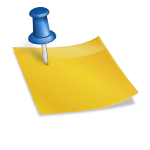








I keep mine active by writing in advance when I have a home base in between trips, otherwise when we’re traveling for a couple of months or more I’ll make time for blog stuff in the evening or get up early in the morning.
Every bit of planning during downtime helps!