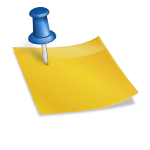This is a two-part series on preventing your blog from snoozing when you hit the road; you can catch up with Part 1 here. This is a guest post by Priyank Thatte who has been traveling the world for the past nine years while also working at a full time job. He publishes a detailed account of his travel stories and pictures on his blog: Final Transit which has been online since 2007. In this post Priyank shares some of his tried and tested techniques to keep your blog active when you are away exploring the world. You can follow him on Twitter @finaltransit and Facebook.

When it comes to priorities, we all know that traveling comes before blogging. Yet, I have heard many travel bloggers struggle at balancing the two. Years ago on my trip to Peru and Ecuador, I was constantly scrambling for Internet access and stressing about the next blog post. I skimped out on sleep, and nightlife, and the outdoors for a week before realizing what was going on. After a moment of reflection, I made the hard choice of deciding to forget about my blog and focusing solely on travel. My blog snoozed for several weeks, but hey, at least I got to enjoy Macchu Picchu and hike the Quilota loop on my own terms.
You shouldn’t have to make that choice thanks to all that preparation you did above. Aim to have three to four weeks of ready-to-go posts that you can either schedule in advance or publish manually with little updates.
2.1 Go Mobile!
WordPress has made it easy to blog from a cellular device, with apps for both Android and iOS. The app syncs with the web instantly, so you can never be away from your blog. You can pretty much access the same functionality that you can through a desktop browser, such as drafting and editing posts, working with media, etc. It’s easier on a tablet computer (e.g. iPad) and if blogging is all you require to do, you don’t need to haul a laptop with you.

The drafts that you created using tips above can now be finessed and published quickly. In addition, if you are used to uploading photos on Instagram or Facebook, why not do the same directly to your blog! Open up the draft post on Kyrgyzstan you created above, add pictures and descriptions from the Osh tribal market, and hit the big red button that says Publish. Now you have a post that is published in real time with few hours to spare to go out and enjoy the city.
2.2 Take Notes As You Go

Backpacking on your own on a shoestring budget means long wait times for buses and trains and shared vans. All that time offers a perfect excuse to take notes and write in your journal. I was a bit apprehensive about writing in a notebook with a pen (when was the last time you did that?), but after trying once and filling up half my diary with rich memories, I became a total fan of this technique.
Writing with hand will not only help you remember your stories better, but also yield many blog-worthy ideas. Not to mention the role journal writing plays in keeping us grounded and happy during those lonely moments away from friends and family.
For those preferring digital journals, I suggest using a plain-text notepad app for ease of copy-pasting content to WordPress.
2.3 Guest Posts
If you’ve been blogging for a while, you have probably been pitched by guest bloggers. Perhaps now is a time to give it a try. Be careful of what you are agreeing to: most of the people offering guest posts either write advertorials (advertisements posing as articles) or generic low-content clutter that spans most of the internet today. It’s advisable to have a clear set of guidelines on your blog (see example here) for guest contributions.
Guest posts can offer a rich complement to your niche, bring some fresh content, and more importantly give you a moment of respite from having to be ON all the time. PS: You are reading a guest post right now! 🙂

3. Tech Hacks
You’ve got the content, you’ve got the tools to get it online, now we’ll look at making sure nothing on your website breaks when you are not looking. The section below is a bit technical, so feel free to ask any questions in the comments section below.
3.1. If It Ain’t Broke, Don’t Fix It
It’s always a good idea to run diagnostics on your website periodically and upgrade your theme files to newer web authoring standards. I always suggest people to do it in advance so you aren’t scrambling to get things in order. I get how tempting that next version of Foundation, or Bootstrap, or a theme you are designing yourself can be, but, for the web designers out there, do not get into website tweaking mode just before a trip. Murphy’s law will apply, and something will stop working at the last minute!
On the same lines, I suggest laying off that bright red “update” button for manually updating your plugins, theme files, or WordPress core few days before a trip. Incidences of conflicts and errors due to plugin updates are more common than you think. For people that use a large number of plugins or a custom theme that relies on particular plugins, it adds another level of conflict complexity with not just the WordPress core, but also with other plugins and your display theme.
Two weeks before your holidays is the time you want to focus on getting your work and travel organized, and there is no reason for the added stress of fixing your blog or fiddling with new tech tools.

3.2. Switch Off Or Restrict Automatic Updates
Back in 2013, WordPress introduced the automatic background update feature in an effort to promote better security, and to streamline the update experience overall. Sounds good in theory, but these auto updates have more than once broken my blog while I was traveling. While these updates are being applied, WordPress goes into maintenance mode, and is at times unable to leave it
- Tip – To exit the maintenance mode, log on to your site using FTP and delete the hidden file that’s called “maintenance” in WordPress root.
Another issue that might happen is a plugin conflict – because your plugin is incompatible with the update. My solution to this is to disable auto updates. Easily done by adding this piece of code to your wp-config file:
define( ‘AUTOMATIC_UPDATER_DISABLED’, true );
While there is nothing so dire that can’t wait a few weeks for an update, you also don’t want to be exposed to critical security threats that get fixed in WordPress’ “minor” updates. An alternative setting which I use is:
define( ‘WP_AUTO_UPDATE_CORE’, minor );
WordPress Codex has an entire page dedicated to more options for achieving various levels of control over automatic updates.
3.3 Control Commenting
Spammers are always one step ahead of you and your blog posts may get inundated with spam comments easily without you noticing it. It’s worse when a post is published automatically and gets filled up with spam comments while you were traveling. There are few things you can do to greatly reduce this risk:
- Start With WordPress Default Commenting Settings – Found under Settings > Discussion, I typically go with:
- Comment author must fill out name and email, and
- Comment must be manually approved, or
- Comment author must have a previously approved comment.
Depending on your blog, it might be a good idea to switch off commenting on older posts as well.
- Akismet – Akismet is an excellent spam check plugin that comes pre-installed with WordPress. You will need an API key (completely free for personal blogs) to activate it. Once in a while Akismet will mark a real comment as spam, but that’s pretty rare and you can un-flag it.
Alternative third party commenting systems can replace WordPress default and provide you with not only a spam guard but also many other tools such as points system for commentators, like buttons, recent posts, etc. While such functionality can also be configured on the native WP comment engine using functions/plugins, why not rely on experts if you are going to have such features. Some of the top external comment systems are Facebook, Disqus, Livefyre, IntenseDebate, Google+.
3.4 Hire An Internet Wizard
There are many Internet techies that can help you take care of your blog and make sure nothing goes wrong when you are away. If you are going to be offline for a long time, or you need someone with more expertise to resolve a technical issue, I highly recommend retaining someone (try right here, contact Anil). Think of it as insurance for your blog so it doesn’t cause you anxiety when you are away. Services usually range from pay as you go plans, to one time troubleshooting fee; a simple Google search will reveal a host of other options.
Conclusion
As you can see, with a little bit of planning and forethought, it is not very difficult to update your blog regularly when you are traveling or having intermittent internet access. Hopefully some of these techniques can help you keep your blog active while you are surfing and sipping delicious cocktails on a beach away from the grid.
Happy travels and blogging!
Thank you very much Priyank for sharing your advice on keeping a travel blog going when you’re traveling. You can keep up with Priyank on his blog Final Transit,on Twitter @finaltransit and find him on Facebook as well.
Have any questions for Priyank? Let him know in the comments below!