The iPod (any flavor) has become a travel essential for most of us. Since Apple introduced the iPod Touch (and the iPhone) travelers now have the potential for a much more versatile device by their sides.
Although the iPod Touch comes with Safari, YouTube, and a calculator, you can add many more features such as Nintendo game emulators, Internet radios, and even use the device as a level. First you’ll need to get your iPod Touch (all of this works for the iPhone too) ready to be hacked. This is called “jailbreaking” and it’s easy to do. Here is a good tutorial or watch this helpful video. Keep in mind that you’ll need to be using version 1.1.1 of the iPod firmware. If you’re not, you’ll need to downgrade first (here’s how).
Once you’ve that all in order you’re ready to have the Swiss Army knife of gadgets to entertain and inform you on your next trip. Use the Installer icon now on your screen to install the following recommendations.
- All Of The iPhone Default Applications – (If you already have an iPhone, skip down below). This includes Mail, Stocks, Notes, and Maps that come with the iPhone. Apple just announced that you can buy these features from them for $20, but they are a few clicks away from free. Mail will save you time and battery but combining all of your email accounts in once place that’s easily accessible. Have the weather for the cities you plan to visit, jot notes, and keep track of portfolio easily.
- NetStumbler – The iPod version of this great program will help you to find hidden airport wireless networks. NetStumbler will also force your iPod to discover new or changing networks manually, whereas the iPod Touch may be slow to do this on its own. NetStumbler will tell you the name, signal strength, and encryption status of wireless in range.
- Sketches – Turns your iPod Touch into a virtual Etch A Sketch. Using your finger or an empty pen head you can jot notes and make simple drawings. It’s easier to write a phone number or address quickly rather than typing and misspelling every other word.
- NES (Nintendo Emulator) – For those long flights the iPod makes a great video game player. Install the NES program and then follow this video tutorial to add the best Nintendo had to offer. Play Mario Brothers, Donkey Kong, and Castlevania to reduce the stress of long layovers.
- Mobile Web Docs – This application doesn’t require a jailbreaking of your iPod Touch.
- ?Lifehacker sums up its features by saying “Mobile Web Docs lets you organize your text documents into folders, flip your device for landscape editing (an oft-requested feature), upload documents from elsewhere on the web, and, in a neat touch, save links to other handy web apps in a faux-Mac “Applications” folder.” Mobile Web Docs is a free download.
- ?Lifehacker sums up its features by saying “Mobile Web Docs lets you organize your text documents into folders, flip your device for landscape editing (an oft-requested feature), upload documents from elsewhere on the web, and, in a neat touch, save links to other handy web apps in a faux-Mac “Applications” folder.” Mobile Web Docs is a free download.
- iRadio – Sure you’ve got your entire music library on your iPod, but can you find any Swedish hip hop songs? The iRadio put hundreds or Internet radio stations at your finger tips and can help get you in the Chinese mood or work on your language skills as you wander around Rio.
- Invisible Shield – Although this is not software, it’s one of the best ways I’ve seen to protect your iPod Touch screen from being scratched. In fact, the Invisible Shield can protect the entire iPod from being scratched without adding any size or weight. If you’re on the road frequently, this is a must.
All of these hacks work just as well for you iPhone owners as well. There are quite a few more applications you can install, but these are the ones I’d recommend to those who skip around the globe. Keep in mind before you begin the process you may have to erase all of your contents and settings from the iPod (especially if you have to downgrade).
If you don’t have an iPod yet but are looking to get one without dishing out big bucks for the iPhone or Touch, travelers are better off with the iPod Classic over the Nano. Finally, if you’ve got any questions or recommendations feel free to holla at me in the comments!



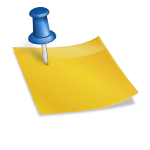








so expensive 🙁
I got lucky enough to gt one as a gift 🙂
shut up fox.
How do I get netstumbler?
Hey Vdawg,
The easy install source for NetStumbler seems to be down at the moment; but you can still manually install. It’s pretty easy, here’s how:
Download the Stumbler files you’ll need from Google, I’ve posted the link below:
http://code.google.com/p/iphone-wireless/wiki/Stumbler
Then follow the installation procedures using the method I’ve posted below:
http://www.ipodtouchhacks.com/ipod/iphone/install-apps/
It’s pretty easy, and instead of 2 minutes will take you about 5 🙂
I hope this helps, if not let me know and I’ll try to guide you more.
Best of luck,
foXnoMad
Vdawg,
Were you able to get Stumbler working?
foxnomad
I have a i pod touch and can?t do this, and want this very bady 🙁
Can you helpf me plz
niB:
What’s your question?