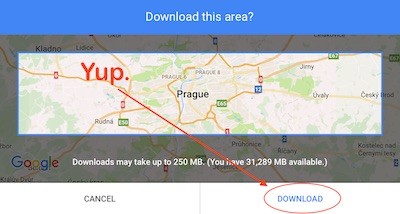Many college freshmen probably noticed that their schools block peer-to-peer programs such as Limewire. That means you can’t illegally download porno music from your dorm.
There is an easy way to get around this problem and here is how to do it. You’ll need two computers, the one you left with your folks at home and the laptop you are going to take to school.
- 1. Download and install LogMeIn to the desktop at home. If you don’t know how to, refer to this earlier post.
- 2. Once you have setup LogMeIn, use your laptop to connect to your home computer. You should see a screen like this:

- 3. Install Limewire or whatever file sharing program you use to your home computer.
- 4. Open Limewire then select Tools > Options > Saving.
- Set the default location you’d like to save your Mp3.
- 5. Using your laptop connect to the home computer. Open Limewire and download to your hearts content.
- 6. Then simply email the files you downloaded from the LogMeIn window to yourself.
- 7. Check your email from your laptop and you’ve got your music and videos!
It is a bit more of hassle than if nothing was blocked – but what else are you going to do in between drinking beer and skipping classes?
If you have a Gmail account you can send yourself a ton of songs. For videos use the free MailBigFile service (up to 512MB).
This works for downloading anything, for example if you want to show your sorority sisters pictures you left on your machine at home. Hotels (and military bases) also block bandwidth hogs such as Limewire so this may come in handy when you are traveling.
Of course if you have any questions please let me know in the comments and I’ll answer as best I can. Good luck, and remember not to break any rules or laws!