
Protests and violence on a large scale aren’t likely to erupt when you happen to be visiting any given destination. Yet for those of you unfortunate enough to be in the middle of such chaos, your digital eyes may be an important voice to the world. If you do choose to be an impartial observer, these preparations and personal policies can make you better source of information than local media censored into uselessness.
Find Out What’s Going On
Some people find social media a menace to society and full of lies, but don’t let their Twitter accounts fool you. Used by approximately 1.608 billion users, (67% of Internet users) sites like Twitter and Facebook are good sources for real-time news. It’s unwise to operate in an environment where you have no clue what’s going on so peek at Trendsmap to view the hashtags currently trending in a given city or country.

- Narrow Your Search – Twitter users can also change hashtag preferences by country.
Hotel staff or your local host are also people to be consulted before heading out into the streets. Find out the centers of any demonstrations or clashes to carefully the worst areas. The police may also be brutalizing civilians, targeting journalists, or arresting en masse anyone filming the chaos – it’s important you keep a smart distance from any instigators.
Know The Basic Rules Of Journalism
 You’re not a journalist simply for holding a camera but you can learn from the best by using some guiding journalistic principles. First and foremost do not insert yourself into the news you’re reporting. Let the images and video speak for themselves while making your updates about what you’re seeing – without adding your personal feelings about the events. Some select points to take from the Society of Professional Journalists Code of Ethics: don’t report things out of context, identify your sources when possible, and try to verify what you hear. If something is just a rumor, make sure you say that.
You’re not a journalist simply for holding a camera but you can learn from the best by using some guiding journalistic principles. First and foremost do not insert yourself into the news you’re reporting. Let the images and video speak for themselves while making your updates about what you’re seeing – without adding your personal feelings about the events. Some select points to take from the Society of Professional Journalists Code of Ethics: don’t report things out of context, identify your sources when possible, and try to verify what you hear. If something is just a rumor, make sure you say that.
Also, follow the inverted pyramid method of journalism – report the most important news first. That’s a good way to keep your travel blog interesting as well, in addition to posting relevant photos.
Prepare Physically
Tear gas is a deterrent used by many police forces around the world to dispel crowds. Without protection you’re unlikely to last very long without severe lung pain and irritation of your mucus membranes. Swimming goggles, which you may be traveling with, are effective protection for the eyes, while a bandana soaked in lemon juice will give you a few minutes of breathable air. (You can re-soak for continued protection.)

- Remove Contact Lenses – Exposure to tear gas destroys them and will only make your eyes burn more.
- Protect Your Skin – Tear gas is also a skin irritant, whose effects can last up to 24 hours. A light raincoat or any other water-tight clothing is advisable as is water or alcohol-based sunscreen for any skin you can’t cover up.
- First Aid App – Free from the American Red Cross (Android and iOS) with excellent emergency care guides if needed.
Despite all of these precautions however if you are caught in a mass detention, free apps I’m Getting Arrested (Android) and Busted (iOS) can send off an emergency SMS you set up ahead of time to a friend, letting them about your situation.
 Hack Around Jammers, 3G Blocks, And Internet Censorship
Hack Around Jammers, 3G Blocks, And Internet Censorship
Authoritarian governments don’t like media they can’t control and often try to cut communications at demonstration sites. Mobile phone jammers do just that – polluting the right frequencies with enough junk data so you can’t make calls or transmit data. There isn’t much you can do against a jammer, except move physically, smaller ones attached to police vans generally have a range of about 9 meters. Your wireless connection should still work and you can look for signals or hotspots that might be open nearby.
- Have Passwords In Advance – Using previously mentioned WeFi’s hotspot maps, you can jot down the password for a landmark (e.g. Starbucks on the corner) and go there in case of a mobile block.
Even if you get online at this point, there may still be Internet censorship to get around. Both free TunnelBear (iOS, Android) and previously mentioned Hotspot Shield (Android, iOS) will proxy you around most site blocks.
- Publish Directly Multiple Online Accounts – Don’t waste time opening the Twitter and Facebook apps separately, in the heat of the moment you’ll want every spare second you can get. Several free apps let you selectively post to either account with Hootsuite (iOS, Android) and Buffer (iOS, Android) being two good choices.
Alternatively, the tumblr app (Windows Phone, iOS, Android) recently added the ability to cross-post to Twitter and Facebook.
Sync Your Photos Before They’re Confiscated
Your photos are vulnerable until they’re on the Internet as your memory card may be taken or forcibly erased if you get a bit too close to authorities.

- Backup Your Memory Card Wirelessly – The Eye-Fi Mobile X2 (original post) transmits the pictures on your camera’s SD card to the mobile phone in your pocket for real time (and sneaky) backups.
Those of you snapping away on mobiles, Photosync (iOS; $1.99) and PicPush (Android; $2.99) sync your photos with another device you own, say laptop, or online photo storage account like Flickr.
Don’t Forget Common Sense
Prior to walking out the door, let someone locally (e.g. hotel staff, etc.) know where you’re planning on going and send an email to a trusted friend with the same information. (It also doesn’t hurt to bring a buddy or two along if they’re around.) Be aware and look up from your camera or phone screen occasionally to stay aware of looters, provocateurs, and tear gas canisters that may be aimed at your head.
Finally, keep in mind it’s best not to get involved in the fight when you’re in a foreign country. You’re subject to local laws and your embassy may be limited in its ability provide diplomatic assistance for you. Passively report what’s going on but don’t take sides and avoid the authorities. Happy resisting.



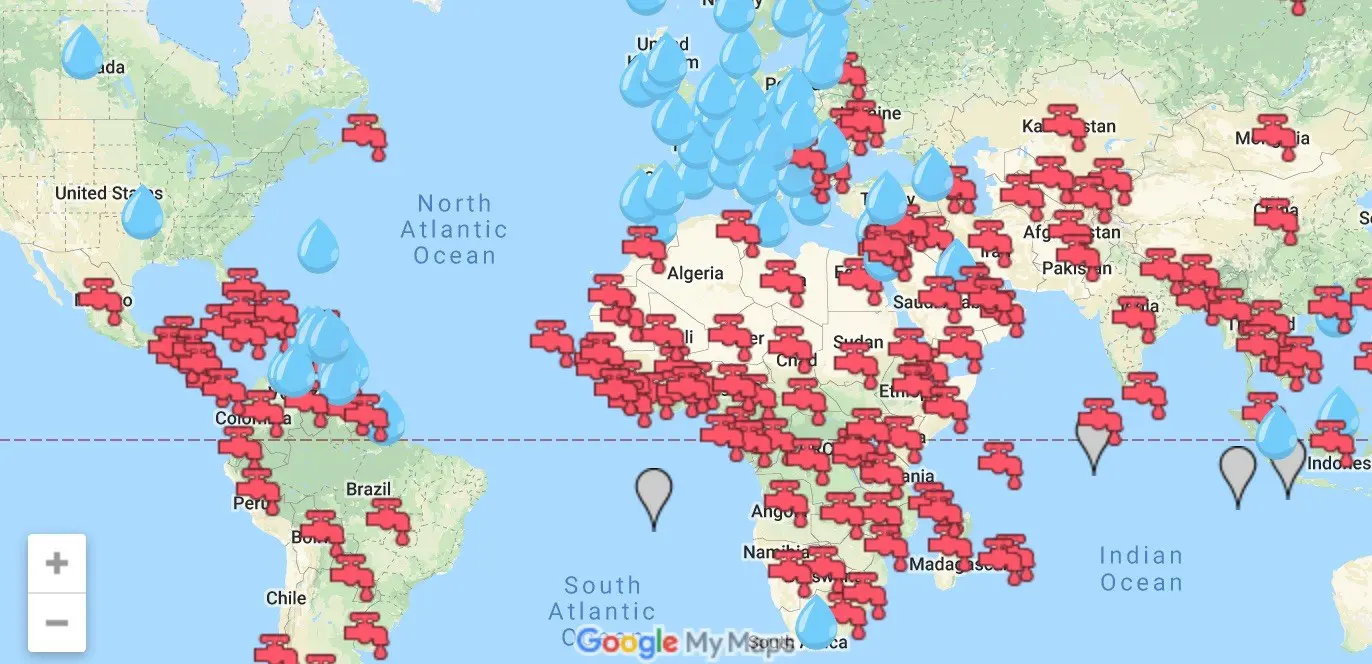








Good post! 🙂
Thank you!
Anil that’s great :)))))) yaaaa cok iyi olmus abi ellerin saglık 😉
Teşekkürler Behiye!
Have you teamed up with tripadvisor? Tripadvisor practise censorship and rig their reviews. Promoting them might not be a very wise move.
Yes, they’re a sponsor of the site. If you have a problem with Tripadvisor, it’s best to take it up with them directly.
We did, and they censored that discussion, too. Here is the full story: [LINK REMOVED] Tripadvisor Practise Censorship In Discussion Forum. How do you think? You can easily try it by yourself, just write a critical review or participate in discussion forum and tell that Greece is perhaps not as cheap as they claim.
I removed the link as I generally don’t allow self-promotional links in comments. Other readers can check out your blog if they want to find out more or feel free to post third-party resources.
I personally take any online review with a grain of salt. A collection of opinions using various resources on the Internet is generally enough to get an idea about a place.
No worries about removing the link, it was only for you. That collection of opinions would not matter if they were balanced, but if they present only those opinions that benefit them it is cheating the users which is not good. That would be OK if they told to their users about their policy, but pretend to be impartial and that is a blatant lie. Hope you will find soon a better sponsor to replace them so that your reputation will not get tarnished. Happy travels!
Lots of great info here. I particularly like the item about knowing the basic rules of journalism. It makes a huge difference when the ‘journalist’ isn’t given his/her take on things, but rather letting the scenes tell the story.
Thanks!
It seems like more and more journalism is becoming commentary or entertainment news, I wish there was less opinion in news coverage overall.