Keep light on your next trip by leaving your laptop at home and bringing along a USB drive with the applications you’ll need to use most. Finding a decent Internet connection in many places in the world is not only difficult, but can leave your machine vulnerable to viruses, stolen credentials, and simple theft.
Many of the applications (and their settings) such as Firefox, Pidgin, and Winamp can be run from a small thumb drive. Virtual Hosting has a good list of 50 applications that can be run with only a USB drive and an Internet cafe, here are 12 (free) ones that apply to travelers.
For Digital Pictures
- IrfanView: This multi-purpose image editor lets you view most picture file types and can handle some editing.
- GIMP: The GNU Image Manipulation Program is a close alternative to Photoshop.
- I don’t recommend that you spend too much time editing pictures while you’re traveling wait until you get home and download PAINT.net (another alternative).
Reading Documents (Those of you who can’t avoid work on vacation.)
- Open Office: Read Word documents, create spreadsheets, and design presentations with this suite very similar to Microsoft Office.
Email and Web Browsing
- Firefox Portable: The portable version of this popular Web browser saves your bookmarks, plugins, and settings. (This is one of my personal favorites.)
- Google Talk: You can use this application for VoIP and instant messaging on nearly any Windows machine.
- Using this method you can encrypt your chats.
- Portable Thunderbird: Check all of your email accounts (GMail, AOL, Yahoo) with this email client akin to MS Outlook. Password connections can be made over SSL and it handles digital signatures.
- Miniaim: Add this IM program to the list of ways to get around Internet restrictions.
- Trillian can also run off a USB stick and be configured to encrypt chats.
Entertainment
- Winamp: Listen to all of the illegal music you just bought from that market in Thailand with this customizable audio player.
Security
- TrueCrypt: This lightweight application can be used to create an encrypted virtual drive on your USB device that will protect your data in case the device is stolen.
- If you do end up bringing a laptop, keep in mind that TrueCrypt disables the hibernate function. You’ll have to shut down when you’re not plugged in.
- SafeKeys: This tiny program runs directly off of a USB drive and
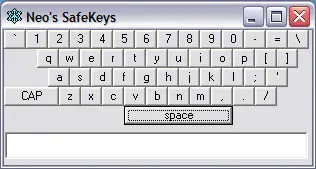 creates a little keyboard you can use to click on with a mouse. Since you??re not using a keyboard, it won??t register anything in case there are keystroke loggers installed on that Internet cafe PC.
creates a little keyboard you can use to click on with a mouse. Since you??re not using a keyboard, it won??t register anything in case there are keystroke loggers installed on that Internet cafe PC. - KeePass: An encrypted virtual Password safe.
- Eraser: Use this program to wipe any files you may have downloaded or saved to an unfamiliar program. Eraser makes recovering deleted file nearly impossible.
You’ll be best to avoid looking up any sensitive accounts on any computer that’s not yours while you travel. Internet cafes are often breeding grounds for budding hackers and unscrupulous owners who install keystroke loggers and other malware to hijack your online accounts. Keep your online accounts safe and have a good vacation!
[via Blissful Travel]












Keep in mind that TrueCrypt only disables hibernation if you use it to do whole-drive encryption on a laptop (or desktop), where you must enter the decryption password to even boot into Windows. To create an encrypted file volume on a USB drive or a hard drive, hibernation is not affected. Whole-drive encryption is not even an option for TrueCrypt until version 5, released recently. They are working to enable hibernation support for whole-drive encryption in the future. Thanks for the link!
Thanks for the clarification David –
Hibernation is a great tool for saving battery life, essential for the traveler who insists on bringing a laptop.
Although I use whole-disk encryption, I’d recommend creating a hidden encrypted volume if you’re traveling. Airport security in the US and abroad has and can ask you to provide a password to snoop files.
The hidden volume will keep prying eyes from realizing there is more data than just the documents folder and desktop. They’re satisfied and hopefully won’t want to confiscate your laptop.
Yes I agree that the hidden volume feature is well done, useful, and excellent! Although I have not managed to find a situation in which I would personally have much of a need. In the US, being forced to decrypt an encrypted file has been ruled a violation of 5th Amendment rights against self-incrimination recently. However, things like this vary to a very large extent internationally, depending on the country!
Also, hibernation is available on an encrypted drive with Free CompuSec from CE-Infosys, which I have not yet used personally but have heard good things about.
Thanks again David, another great comment!
I’ve added you to my RSS reader, I’ll be following along from now on.
Thanks again,
foXnoMad