
One of the 5 most effective ways to increase your laptop’s wireless range when traveling is to use a long-rang USB antenna. These realtively small devices can help you connect to airport and hostel networks that might otherwise be out of range by increasing your wireless reach by more than 3 times. I first covered wireless USB antennas more than 3 years ago and since that time newer models, operating systems, and standards have been released.
I decided it’s time to update those previous recommendations (which are still good by the way – I’m using my Alfa AWUS036EH right now) with a few of my favorite current models.
 A Quick Reminder How Long-Range USB Antennas Work: Advantages And Drawbacks
A Quick Reminder How Long-Range USB Antennas Work: Advantages And Drawbacks
Laptops come with built-in wireless cards that pickup signals from wireless access points (e.g. routers). Imagine two people shouting instructions at each other over a distance. The only way they can communicate more efficiently is by getting closer, improving their hearing, screaming louder, or some combination of the three. The wireless access point already has a megaphone and amazing ears but can’t move. You can move but but might not be able to get reasonably closer to the access point. A long-range USB antenna gives your laptop bigger digital ears and a louder voice.
Since energy can’t be created or destroyed those ears and voice come at a price: electricity. Wireless antennas consume anywhere from 10-30% more power than your built-in card. (Measured in milliwatts; the typical laptop card is about 100mW.) More range means more electricity consumed. Not a problem when you’re plugged in but something to be aware of when your laptop is running on batteries. I should also mention that long-range USB antennas work with desktops as well, but you’re better off putting that beast to good use at home when traveling.
Models To Consider And Compatibility
Most long-range USB antennas will work with any old wireless network you’re likely to come across but a few things to keep in mind. First, make sure the card you’re going to purchase works with your specific operating system (e.g. Windows 7). Most card descriptions will specify what OS they’ll work with but if you’re unclear, email the manufacturer to be certain.
- n3: 802.11n Wireless-N Long Range WiFi USB (700mW) – Roughly $35 and compatible with most Windows, Mac, and Linux operating systems. A good blend of power and user-friendliness (in terms of OS compatibility).
- Alfa AWUS036H (1000mW) – Around $30 and compatible with most pre-Windows 7 and Mac OS X 10.6 versions. Good especially for Windows users running on older systems. Those of you on newer Windows OS computers can take a look at the Alfa AWUS036NH (2000mW) that runs about $30 as well.
Both the n3 an Alfa AWUS036NH (2000mW) are compatible with the newer, faster 802.11n wireless standards.
Where To Purchase Wireless USB Antennas
For (free) shipping in the United States, and those of you living in Canada, Rokland.com online store is a good place to pick up a long-range USB antenna. They’ve also got a 30-day return policy as well as prompt customer service. Since they don’t ship elsewhere (it changes so email them first to verify your country) your local version of Amazon.com is likely to have one or all of these antenna models to choose from.
Have you or do you use a long-range USB antenna? Let’s hear what models you’ve enjoyed the benefits of (or haven’t) in the comments below!



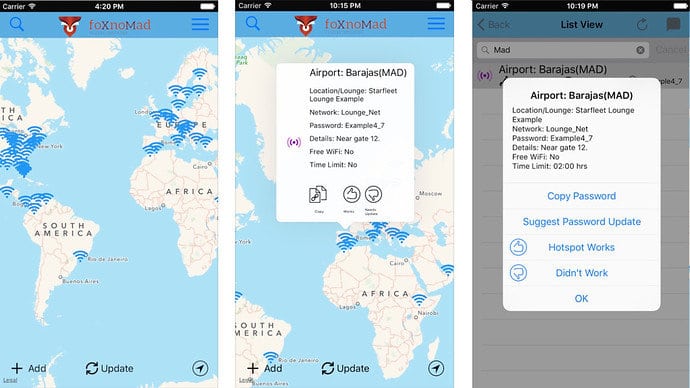








Always crazy helpful with the tech! I took Anil’s advice and picked up an Alfa before we left Berlin. The one I ended up getting was the -NEH model. Even though I read a lot of reviews stating the drivers needed to be found online and people had installation problems, it was a breeze. Everything auto-installed (Win 7 64-bit) and I had it up and running in under 2 minutes.
I haven’t had to test it in the wild yet, but it worked great the first time I used it and I concur with Anil that everyone on the road should have one.
Thanks again!
You’re very welcome Ryan, happy to hear the antenna is serving you well 🙂
Hey,
I have an Alfa Antenna AWVS036H that I used with a PC, but now I bought a Macbook Air with OS version 10.9 and I can’t find the drivers so the antenna can work with it. I contacted with the guys that create the Kali app so the Alfa antennas can work with OS, but they told me: “10.9 has rendered many drivers DOA, it won’t work. The solution is to use OSX 10.7 or 10.6.8 on a bootable USB”
I don’t want to use a bootable USB everytime I want to use the antenna, so I was wondering if you know an antenna that it does work with with OS 10.9?? One of the main motives I want to use the antenna is because I will be traveling and I want to use KisMac in case I need to.
Thanks a lot
Alejandro
Get in touch with Rokland:
http://store.rokland.com/collections/long-range-wi-fi-equipment
who can give you some options. I have a feeling n3 is working on a 10.9 driver. Good luck and if you’ve got time, feel free to report back what you found.
You seem to be confusing transmitter power with antenna gain. They are not the same thing. Your reference to a more powerful antenna is incorrect, You are citing devices that have more transmit power. They all have basically the same stubby omni-directional antenna inside or external to them. You can get more range by purchasing a WiFi transceiver that has a removable antenna (usually a BNC, TNC, or SMA connector), and then attach a ‘shark fin’ or log-periodic type antenna that is directional but can provide 9-12dBi of gain relative to a typical omni-directional mono-pole antenna. The 300mwW and 500mW devices you describe only give you another 3-6dB of transmit gain, and little or no increase in receive sensitivity. You have to point a directional antenna towards the WiFi source, but it can make a huge difference in signal strength on both the transmit and receive portions because it is concentrating the available power and receiver sensitivity to a smaller (sort of conical) area.