
We’re in the technological period of the year where hardware manufacturers have announced their latest upgrades and laptops are beginning to adopt them. Because of the hardware announcements in late spring, geeks like myself have a pretty good idea of what improvements will begin appearing in newer laptop models late in 2013. Whether you’re on a budget or looking to go all out, these are some of the best travel laptops of 2013 you can buy right now.
 The Big Improvement Of 2013: Haswell
The Big Improvement Of 2013: Haswell
Intel’s 4th generation Core chips, codenamed Haswell, were officially announced back in June. They feature a number of improvements on their predecessors but shine in one area travelers are generally most concerned about – battery life. Although Intel claims they’ll be able to run a laptop for 24 hours on one charge, so far the results show about a 60% increase in battery life. Still, it’s a significant jump and high-end laptops (e.g. Macbook Air) are already beginning implement the new Core i3, i5, and i7 chips. If you’re not in need of an immediate laptop upgrade, this technology bump may be worth waiting for, especially if you’re shopping for a Macbook Pro. (They’re rumored to get the new chips sometime in October.)
How Often Should I Upgrade My Travel Gadgets? As many of you know, I purchase all of my laptops refurbished. But even if you do the same, waiting for the new Haswell chips to hit the market in numbers (likely October-December) may give you even better deals on used laptops as prices drop on current models.
The Best Ultrabooks For Travelers
This growing category of laptop have flourished as tablets have effectively made netbooks go extinct. Ultrabooks are essentially slim, light laptops, usually less than 2.5cm thick and weighing less than 1.5 kilos.

- Macbook Air 11 and 13-Inch (~$1,000-1,200) – If you’re not diehard about using a Windows machine, the Macbook Air is the best ultrabook you can buy. Apple has equipped them with Intel’s 4th generation processors (“Haswell”) and you’ll get the added battery life and vastly improved graphics they provide.
- Size (for 11-inch model): Height: 0.3-1.7 cm, Width: 30 cm; Weight: 1.08 kg; Battery Life: 9 hours
 Toshiba KIRAbook 13 i5 (~$1,599) – A PC laptop that’s comparable to a Macbook Pro, with a display on par with Apple’s Retina. You’ll get double the storage capacity of a Macbook Pro (256 vs 128 GB) in the standard build but for this price, but touchscreen would have been nice. If that’s an important feature for you, that upgrade costs $200.
Toshiba KIRAbook 13 i5 (~$1,599) – A PC laptop that’s comparable to a Macbook Pro, with a display on par with Apple’s Retina. You’ll get double the storage capacity of a Macbook Pro (256 vs 128 GB) in the standard build but for this price, but touchscreen would have been nice. If that’s an important feature for you, that upgrade costs $200.
- Size: Height: 1.77 cm, Width: 31.59 cm; Weight: 1.22 kg; Battery Life: 6 hours
 ASUS Zenbook Prime UX31A-DB51 (~$849) – The latest Zenbook Prime series of laptops has a loyal following who rave about its high screen resolution, responsive keyboard (an oft neglected consideration), and incredible slimness. The Zenbook Prime’s major weakness is its relatively poor battery life.
ASUS Zenbook Prime UX31A-DB51 (~$849) – The latest Zenbook Prime series of laptops has a loyal following who rave about its high screen resolution, responsive keyboard (an oft neglected consideration), and incredible slimness. The Zenbook Prime’s major weakness is its relatively poor battery life.
- Size: Height: .76 cm, Width: 32.76 cm; Weight: 1.31 kg; Battery Life: 5 hours
Honorable Mentions:
- Samsung Series 9 NP900X3C-A05US (~$989) – Somewhat underpowered but stylish and gives you around 9 hours of battery life.
- Toshiba Satellite U845T (~$1,099) – None of its specs standout, but combined, make for a solid 14-inch touchscreen.
Budget Laptops Under $600
In no particular order, these are some of the best travel laptops to take a look at if you’re looking to save money.

 ASUS VivoBook X202E-DH31T (~$460) – A solid overall Windows 8 laptop with an 11-inch touchscreen and larger-than-average storage capacity for its price range (500 GB). Its biggest drawback is poor battery life.
ASUS VivoBook X202E-DH31T (~$460) – A solid overall Windows 8 laptop with an 11-inch touchscreen and larger-than-average storage capacity for its price range (500 GB). Its biggest drawback is poor battery life.
- Size: Height (2 cm), Width (20cm); Weight: 1.9 kg; Battery Life: 3.5 Hours
 Acer 11.6 AO725-0687 (~$320) – Relatively heavy but with a good amount of battery life considering the price range this 11.6 inch Acer is in. You won’t be blown away by this tough laptop but it will reliably meet your needs on and off-road.
Acer 11.6 AO725-0687 (~$320) – Relatively heavy but with a good amount of battery life considering the price range this 11.6 inch Acer is in. You won’t be blown away by this tough laptop but it will reliably meet your needs on and off-road.
- Size: Height 2.28 cm, Width 28.44 cm; Weight: 1.2 kg; Battery Life: 5.5 hours
- HP Pavilion G6-2235us (~$410) – One of the better budget laptops with a large screen for those of you who prefer 15-inch laptops. Its major drawbacks are its average screen resolution, bulky frame, and anemic battery life.
- Size: Height: 3 cm, Width: 37.59 cm; Weight: 2.47 kg; Battery Life: 3 hours
Also, in case you can’t seem to pry the thought of netbooks from your memory, you can still get an ASUS 1025C-BBK301 Eee PC Netbook Computer for around $380.
Midsize Laptops With Screens 13-Inches And Larger
These machines are thicker than ultrabooks and generally heavier, often with additional ports and options like DVD drives.

- Macbook Pro With Retina Display 13 and 15-Inch (~$1,500-2,800) – Although I mentioned you may want to wait until fall to see if Apple adds Intel’s 4th-generation processors to this line, you won’t go wrong buy purchasing the current model if you need a laptop sooner than later.
- Size (for 13-inch model): Height (1.9 cm), Width (31.4 cm); Weight: 1.62 kg; Battery Life: 7 hours
-
HP ENVY TouchSmart 15t-j000 (~$899) – Unlike the Macbook Pro, this 15.6 inch HP ENVY TouchSmart comes loaded with Intel’s newest 4th generation chips. Combined with 8GB of memory and a 1 terabyte hard drive (not solid state however), the 15t-j000 has a lot of power for an excellent price.
- Size: Height: (2.99 cm), Width (25.06 cm); Weight: 2.54 kg; Battery Life: 9 hours
-
Samsung Series 5 Ultrabook (~$899) – There are several incarnations of this touchscreen laptop that feels very sturdy in its metal exterior. At its lower price the main point travelers should notice is the 500 GB hard drive. For around $150 more, the Series 5 Ultrabook comes equipped with a 128 GB solid state hard drive. You’ll notice the difference in speed and find it more reliable than the spinning disk version.
- Size: Height: 1.52 cm, Width: 21.84 cm; Weight: 1.67 kg; Battery Life: 5 hours
Use Your Hands And Ears To Find The Right Laptop For You
Picking up a laptop can tell you a lot about it, whether you’re computer saavy or not. Laptops that feel flimsy usually are, so pay particular attention to the areas that will see the most wear: display hinges, keyboards, trackpads, and any external moving parts. Display models at stores are usually fondled enough to show how these parts will hold up over time. Finally, consult online reviews by looking at the average scores and remember most people who leave product comments either love or hate what they just bought. Filter out the noise by consulting a few online stores and look at laptop reviews by established sites like PC World and CNET.
To further add to the discussion, I’d like to hear what kind of laptop you’re using and how it fared on your last travels. Would you recommend your particular laptop to others? Why or why not? Share your thoughts in the comments below – I look forward to reading them.


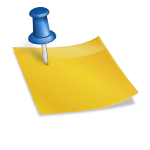









Macbook air or pro would be my choice, OSX is perfect!
I wouldn’t go that far but I’ve been happy with the latest OS X version.
I am so happy I ran across this post. I am in the process of shopping for a new laptop and putting the old one out to pasture. This gives me an incredible head start on the replacement process!
I’m glad this post was timely for your upgrade!
Right now I’m using a netbook and its very… limiting. When I get back to the states in April I’m probably going to upgrade.
I’ll most likely be getting the Air and dual booting with windows 7, using OSX only for multimedia editing.
A good choice and combination.
http://us.acer.com/ac/en/CA/content/model-datasheet/NU.SGDAA.001
I bought this netbook.It served me well until it failed on the ground.
How to check for errors on HDD?
Cmon PC geeks!
Give me hand!
Is it booting at all?
Are these ultrabooks suitable for creating videos? Or editing photos? Right now I’m using a Dell XPS 15z and it works well enough. But I’d like to upgrade soon.
Of those, the MB Air is a good build for video/photo editing or the HP EVNY TouchSmart (not an ultrabook but the 4th gen Intel chip has some graphics enhancements you’ll likely be interested in.)
Hmmm. Thinking of making the switch to Mac but no-one in my family of Windows users will be able to save me if I do something wrong (as I occasionally do!) More research required, me thinks.
A valid concern – perhaps one of your Mac-using friends can be a safety net.
Great post and I agree with the Macbook Air 11″. It´s perfect.
My partner is travelling with a Samsung Series 9 which is also very nice, even though you don´t feature it so good and of course my Apple is better 😉
The Hotspot Shield sounds very interessting, I´m going to read this now.
haha, but you do have two of the best laptops of 2013! 🙂
Yea I would definitely agree and recommend the Air for traveling, lightweight, fast and good battery life for the win =)
A good overall travel laptop indeed.
Hey Anil,
I have to say that buying a Macbook Pro 13″ was one of the best decisions i’ve ever made as far as blogging goes! Its fast, reliable and that apps are great.. Only problem is that is get a bit hot sometimes and once it decided it didn’t want to start for a whole day and scared me a bit but out of 10 months Mac, i’m converted!
That’s a common issue for the Macbook Pro line. Design is great but not ideal for dissipating heat 😉
You should add a warning towards Macbook Air and Macbook Pro. While travelling, you become a prime target for thieves. I work at a hostel here in Canada and about 95% of the time a guest tell us they got their laptop stolen, it is a Macbook. Once, a group arriving by bus told us their bus was broken into during the day while sightseeing and all the Macbooks on board were stolen (5 of them) while all the Windows laptop were still there. The resale value of a Macbook is wayyy higher than a Windows laptop.
While travelling, i advice people to put a cover on their laptop to hide the Apple logo and try to hide the charger the best they can. Those laptops are thieves magnet!
Interesting, they do have a strong brand recognition and high resale value as you mention, making them tempting targets. Your advice is prudent but I’d everyone traveling with a laptop (or other gadgets) should take special care of them.
Maybe I am behind with the times, but mac just isnt on par in terms of the programs I like to use on my computer. I must admit that I thought the air was far more expensive, and it has a better battery life than I expected.
Nevertheless, I am a die hard Asus fan. I currently use an Asus 1225b. I think it is pretty solid machine. It retails for about 450 USD, comes with a 320 hdd. But the best parts are 1.45 kg weight, and up to 7 hrs battery (but everyone knows, that means a solid 4.5-5 hours tops).
Anyways I am pretty happy with this one.
I am looking to upgrade and like the zen book, but battery life is important :(… could I be that guy and switch to a mac after all these years?!?!?!
That was the case years ago but now I’d say the Windows-Mac gap in terms of programs has pretty much closed. And the Air does seem like it would be more expensive, especially considering it’s an Apple product.
That said, it’s not the only good travel laptop out there – ASUS has an excellent selection of a few as well 🙂
If you’re looking for good battery life, wait a few months until around December, the Haswell chips will change the standards for both Windows and Mac. You’ll have many more machines with excellent battery life to choose from.
Anil,
I just wanted to personally thank you. After reading your response I decided to do my research on Haswell (and ivy /sandy bridge) as my knowledge in this area was limited.
Alas, I waited and went with the Lenovo Yoga 2 Pro (512 ssd, 8gb ram, i7) and couldnt be happier. The benefits on battery life are amazing, ans the choice to get a 512 ssd for a total price of 1500 usd is unmatched (sony/ asus/ samsung equivalents are all over 2k).
So again, thank you for telling me to wait. You were totally right about apple as the mac book air was my second choice (and its equivalent was 1850). Their prices have really come down. Isnt it technically not an ultrabook since it is not touch screen? But I understand, for all intents and purposes, it might as well be.
Hi Julio,
I appreciate you getting back to me and happy to read you’ve found a great laptop for yourself (and many others!) As for the Air, it’s generally considered an ultrabook, a class of laptop that doesn’t have any official specifications. (Intel just made up the term for marketing purposes.) Ultrabook pretty much means thinner and lighter.
I just bought last month the Sony Vaio Pro 13 Ultrabook and I’m absolutely in love with it. It looks awesome, it’s super fast and the lightest laptop in the world (only 1 kilo!)
Check it out!
http://pinterest.com/pin/507851295451128404/
Sleek, although Sony’s aren’t my favorite laptops, happy to hear you’re experiences with the new Vaio Pro 13!
Any specific reason why you don’t like Sony Vaios?
It’s my second Vaio already, the first one traveled with me for about 4 years. For me their stuff seem very long lasting, but that’s my opinion.
Cheers from Istanbul btw 🙂
I feel the internal parts are overpriced for the power you get and I don’t like the ecosystem the company tries to create. But I know many people who are happy with their Vaios 🙂
I’ll actually be heading to Istanbul for a few days sometime soon (if I have time in between flights), hope you’re enjoying yourself!
I think its not necessary to take a laptop with you anymore with current smartphones, you can manage basically anything on them if you have one of newer models – and its so much more comfortable to carry them around!
I tend to agree more if you’re not traveling on business or working from the road.
Acer 11.6 AO725-0687 should be the first choice in terms of price and battery life, because travelers do not have many options to charge their devices.
Depends on the traveler 😉
Hey,
I’m a bit surprised that the Lenovo Yoga ultrabook didn’t make it to the list. I bought the 13 inch version with an I5 processor and a 128 G SSD a month ago and I’m absolutely raving about it. I paid 850 dollar for at Best Buy in LA. A great deal since the same model costs about 1500 dollar in my country of Holland.
They’re good machines and I look forward to see them a model or two later when the form-factor is really polished. One of the main reasons they didn’t quite make the list.
I think that MacBook Air is the best without any competitors. Because:
1) It is APPLE and it is MAC OS
2) It’s weight about 1 kilo
3) It have SSD and it is not hot on the legs!
To each their own. I like bigger screens 😉
I am not travelling anywhere without my MacBook 13-inch. I can’t imagine to use a Windows laptop again.
The only downside of it, is that it’s pretty heavy, which is one reason why I am usually flying with more heavier hand luggage than allowed. I guess about 2.5kg incl. cover.