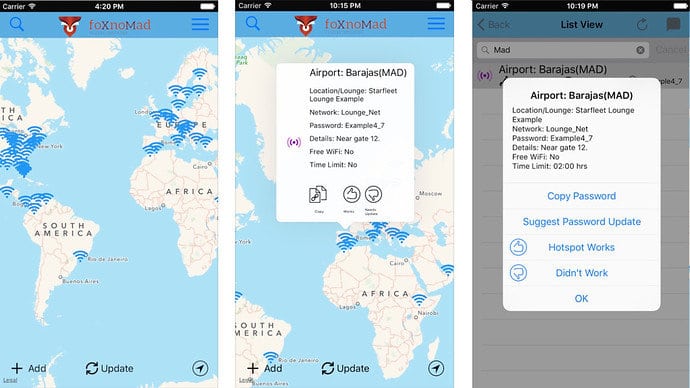WiFox, the app that contains the airport wifi passwords to over 1,300 airports, has been updated so those passwords now automatically appear on your phone upon arrival. In the biggest update to WiFox since its launch, the app now notifies you of the wifi network name and password when you’re in an airport. And of course, WiFox still works completely offline.


Imagine all the times you’re on a flight and land for a layover. You’ve probably had the experience of fiddling around trying to find network connections, see which ones might be authentic, figure out what the password might be… only to just make it to your next connection. WiFox Premium will, as soon as you land, give you the best network name and wifi connection password so you’re ready to get online once you’re in the airport. Again, all of this works completely offline, without the need for an Internet connection.
New Upgrades And Rating System
WiFox has also been improved with a new connection rating system. The passwords delivered to your phone are automatically sorted by connection reliability and strength so you’re always connected to the fastest networks.
WiFox Premium users can also see individual network ratings as well as add their own upgraded feedback, in addition to the real-time information verified from other travelers, pilots, and other reliable sources.
This new rating system already improves upon the previous generation. When I developed WiFox I wanted to make sure the passwords were updated in real-time but also were as accurate as possible.
Other WiFox Features
WiFox is now faster than ever and comes with a number of other useful features.

- Copy Passwords Directly – You can choose between several networks in an airport to use lounge and other passwords to paste directly into your phone’s settings.
- Unlock Time Restrictions – Access points with time limits are also shown but WiFox shows you how to get around time-based restrictions.
- Updated In Real-Time – WiFox works completely offline but updates password information and connection information once you’re online.
WiFox And WiFox Premium Available Now For iOS (Android Version Coming Soon)
WiFox is now available available on iOS devices (iPhone, iPad) for the special price of free on the App Store! You can upgrade to WiFox Premium within the app, which unlocks all of the features described above and more. Your feedback is important to me so please send any feedback or feature requests you have for future updates. Ratings on the App Store are also important, so if you’re happy with WiFox, I would appreciate your 5-star ratings!
I’ve appreciated your support for WiFox (and an independent developer like me!) since its launch and look forward to hearing from you when the latest version is in your hands. As always, travel smarter. -Anil P.