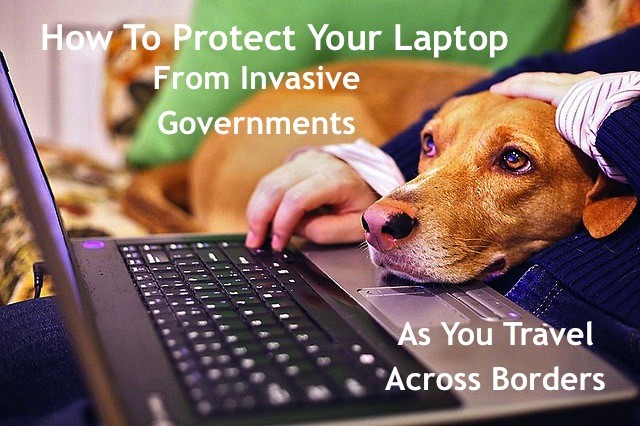
As you learned yesterday, you don’t have to be traveling to China or Cuba to have your laptop inspected, downloaded, or confiscated without probable cause or justification. Many countries around the world leave your rights (digital and otherwise) in gray areas right outside of their borders. To even the odds however you can protect your privacy while traveling around the world with a few simple rules and tech tools.
And while you might not be worried about what governments will do with your data, you ought to be concerned with how they might lose store it.
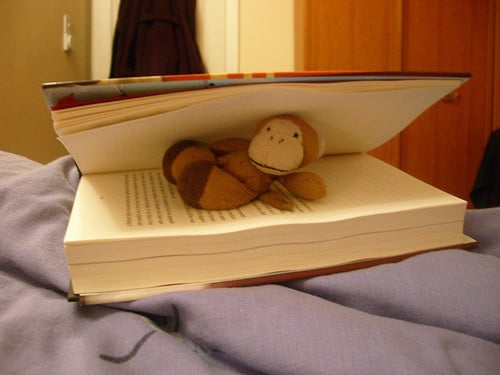 Brush Up On The Rules
Brush Up On The Rules
It’s important to understand your digital rights in the free world and beyond, because the truth of the matter is that most countries view your laptop, mobile phone, iPad, and other electronic devices as imports. This means both physically and digitally they can be inspected for virtually any reason or not; yet what might constitute a problem in one country might not be so in another. Bringing your porn to Australia isn’t a good idea and you probably don’t want these books on your Kindle depending on where you’re traveling.
- Those of you traveling to the US should remember that Transportation Security Administration (TSA) employees are not authorized to inspect the contents of your laptop or digital equipment. US Customs and Border Protection (CBP) can however. (Though their blue uniforms are difficult to differentiate at first glance.)
Governments don’t typically post their digital restrictions online so you’ll have to do some specific digging if you’re concerned or take the following advice to cover your tracks – using shotgun approach.
Change Your Folder And File Names
Lots of times at airport security you’re asked to fire up your laptop so a folder on your desktop labeled “My wild weekend in Cancun photos” isn’t the best idea. (Especially if you’re going to Australia.) Keeping your desktop clean, with any questionable files generically named elsewhere, is generally enough to get you past routine border scrutiny.
- Separate Your Passwords – This bit of computer security isn’t just good against invasive governments but for all of your online accounts as well. Having worked as a computer security consultant for years, I can tell you the first thing that happens when your (e.g. Facebook, Twitter, Windows login, etc.) is compromised. That password will be tried on all of your other accounts and if you’re like more than 70% of the population; that same password means your email and other accounts are hacked too.
 As you never know what may happen to your passwords if you’re forced to give them up (or the recordings of you doing so), keeping your accounts isolated and your personal files out of obvious sight are good computer common sense.
As you never know what may happen to your passwords if you’re forced to give them up (or the recordings of you doing so), keeping your accounts isolated and your personal files out of obvious sight are good computer common sense.
- Give Up Passwords And Still Maintain Privacy – The free program Truecrypt lets you create hidden, encrypted folders – protecting your files even if you have to give up a password. (Here’s a quick tutorial on setting up hidden folders.)
- USB Drive – Truecrypt also works on USB drives, yet another good place to stash away your files out of obvious sight.
Scientists Be Weary – There is quite a bit of anecdotal evidence to suggest that travelers who work or have backgrounds in the “hard” sciences (e.g. physics, biology, etc.) and engineers are scrutinized disproportionately more than other tourists at airports around the world.
Business travelers may also want to consider using encryption to protect trade or company secrets when traveling abroad. Although in the US, technically labeling something as “confidential” gives you some added protection, it’s a bit like keeping a jar on your kitchen counter labeled “do not eat these cookies”.
Leave It At Home
We keep quite a bit of lives on our hard drives but no border security can find what you’ve left behind. Sensitive company files, important photos, and anything else you’d like to protect can’t be confiscated if they’re not with you in the first place. When in doubt leave that data behind and access it later with some creative use of a desktop.
[photos by: TheGiantVermin (puppy on laptop), Chaymation (book monkey), a.funk (girl with cookie jar)]












Awesome tips. Completely in the dark on this until now, thanks again.
My pleasure, let me know if you need any help with the tools mentioned above.
Very helpful tips! I think I’ll try changing some folder names around next time I take my laptop.
One of the easiest and best protections to put in place 🙂 Btw, couldn’t get to your site just now, seems to be down..
Really, more than a bit scary. Power without limits is always dangerous. I even wonder if I should comment here. Maybe they are listening…
You never know!
Hi Anil,
I did not know that your computer could be scrutinised outside the dictatorial countries. That is a scary thought. Thank you for this tech post, it doesn’t seem very difficult if you follow some basic steps!
It’s a combination of post 9/11 fears and a mis-categorization of what digital data is. Very fortunate that the technical protections are so simple to implement, unfortunately on the legislative end, I don’t see it getting remotely better any time soon.
What happened to privacy….has the world gone made with keeping everyone safe and keeping everyone in constant fear. I back up all my files online and to an external hard drive. Guess I will have to delete all that porn I was planning on bringing home to Oz 😉 ha ha ha
Yeah, and these tactics don’t even make us more secure. A post for another time though 🙂 …and keep that porn out of Australia!
Great advice. There’s so much to think about when traveling with computers and other equipment. I’ll be visiting this post again to make sure that I’m doing it right.
So much of our lives on those circuits we carry around with us…certainly worth protecting!
my problem is I keep forgetting my passwords- I know I should have different ones for each account- but invariably I forget what I have for which account….sigh– and I do write them down- but then I forget where I wrote them….they are always saved in that “very secret place” which is another word for “never to be found again”.
I highly recommend this program to track passwords and generate them too. Very easy to use and you only need to remember one password while the program does the rest 🙂
http://www.keepassx.org/
I love visiting your site you have the most helpful tips. I would have really gotten into trouble because I usually have a lot of thing and folders on my desktop.
Thank you so much, I do appreciate that and glad I can help!
@Anil really valuable advice list for travellers to protect their digital assets.
Thanks for sharing !!
Thank you very much; it’s good there are the tools to protect our digital rights, glad to share 🙂
Great article again from you Anil. I know I haven’t travelled as much as other travellers out there. But I can’t help to wonder how many percent of travellers really get scrutinised at the borders? Having said that, this is a very helpful post and I’ll remember this info for my future travels.
Thank you Amer. Digitally speaking, concrete numbers are hard to come by from around the world, but as an example in the United States the average at borders is roughly 3,000 per year.
Thank you Amer. Digitally speaking, concrete numbers are hard to come by from around the world, but as an example in the United States the average at borders is roughly 3,000 per year.
It has happened to me on several occasions in various countries as well.