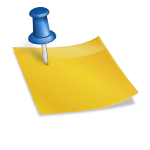With videos like Salad Fingers, Chacarron, and the progression of Michael Jackson becoming white, how could you not want to save them to your computer?
There are few ways to do this. Here is my preferred method:
- 1. Go to either KeepVid.com or YouTubeX.com and copy/paste the url of the video you’d like to grab.

- 2. This will download the flash (.flv) file to your computer.
- 3. Now you need something to watch this video with. Download the FLV-Player (for Windows).
- 4. If you’re running Mac, you’ll want to convert the .flv file to something you can watch (or MPEG4 for your video iPod). PodTube will do the trick. The link wasn’t working when I tried it, hopefully it will be up soon.
- Windows users can convert the .flv files using the (free – this whole process is FREE) Riva FLV Encoder.
Now, there you go! YouTubes for your computer and iPod!