Most digital nomads have stumbled across Internet kiosks at airports but generally don’t notice them since they’re usually equipped with laptops. In my travels I’ve noticed many people using Internet kiosks like the one pictured below yet there are a host of reasons you should never use them.
Internet kiosks can put your credit card, online, and corporate information at risk even with the basic purchase of $5 for 10 minutes.
Hidden Dangers
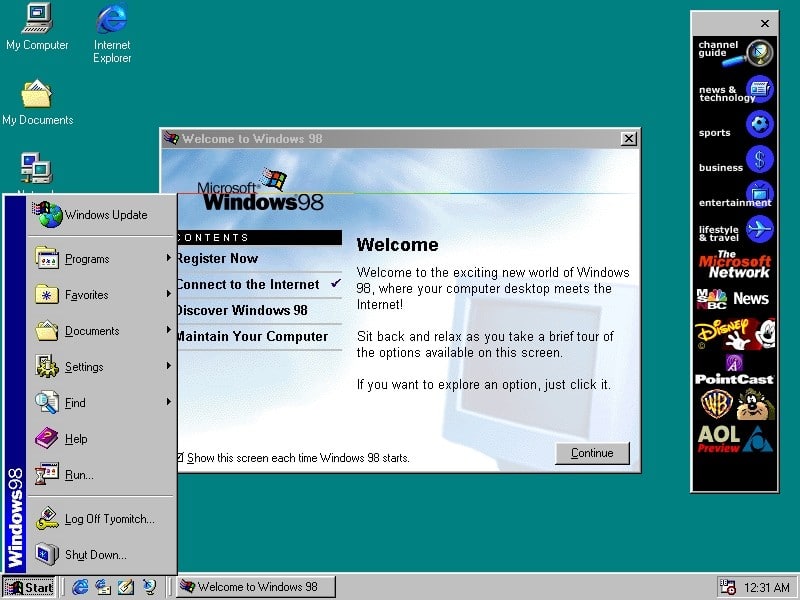 From a security stand point an Internet kiosk is a nightmare. These machines are left alone around the clock and are easy targets for people who want to manipulate them. It’s even possible for someone to install a basic credit card skimmer over top the one built into the kiosk. Though that’s less likely there are some very real threats to be aware of.
From a security stand point an Internet kiosk is a nightmare. These machines are left alone around the clock and are easy targets for people who want to manipulate them. It’s even possible for someone to install a basic credit card skimmer over top the one built into the kiosk. Though that’s less likely there are some very real threats to be aware of.
- Old Systems – Many of these machines are running older versions of Windows which are more vulnerable to viruses and various hacks.
- Not Patched – These machines are rarely updated so whenever there’s a new virus or vulnerability in the wild these computers aren’t protected against them until many months later.
- Installed Applications – Because these systems are often unpatched or running older software it’s much easier for someone to install a virus or Trojan horse on the kiosk computer.
What Does This Mean?
Anytime you use an Internet kiosk like these you’re potentially giving away your online account information, email accounts, and anything you have stored on your USB drives that you plug in.
- Don’t Login To Important Accounts – Refrain from typing anything, like passwords, that you wouldn’t want a stranger to read. Although I strongly recommend against logging into any accounts from an Internet kiosk, if you absolutely must use Neo Safekeys.
- Not The Place For Work – This particular kiosk in Dallas had Microsoft’s Office Suite installed so users could open documents and spreadsheets. When you plug in a USB drive into an unfamiliar machine you don’t know what you’ll be leaving behind…or taking with you. Many viruses can download your data, corrupt it, or hitch a ride to infect you computer at home.
Not Worth The Price
Internet kiosks like this one typically charge $5 for 10 minutes of Web access which is a pretty bad deal especially considering an entire day’s worth of airport wireless is about $8-12. (You can also try getting free airport wireless using the traveler’s guide to hacking wireless networks.)
Of course if you don’t travel with a laptop you may find yourself walking up to on for a little online time wasting. Protect yourself and your personal information by following the precautions above and following the same advice for keeping your online accounts safe at Internet cafes.



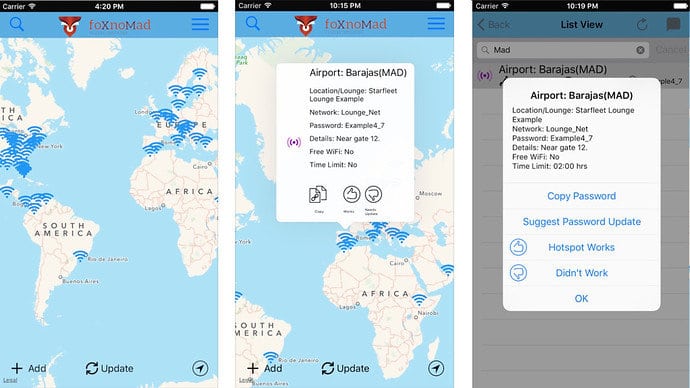








Very informative post. But at times one has to use it. There is no other way.
I, as an individual, avoid doing any money transactions from these kiosks but I do check my mails etc. Only precaution I take is that I delete all cookies before leaving the machine.
If you’ve got a USB drive you can also load a portable version of Firefox too or Thunderbird so you wouldn’t have to type passwords or worry about cookies. Otherwise it’s a good idea to change your passwords once you get home or to a computer you can trust just in case.
I’m with you Anil. They are OK to check some general websites like flight times,online newspapers but very bad for doing your banking and email. $% for 10 minutes is an outrageous charge – some airports have them for a pretty cheap rate and in a couple of cases, I’ve seen them for free.
Free kiosks would be nice to check up on the news or for general surfing but I wouldn’t do anything else. Some of the prices I’ve seen for those kiosks have been ridiculous – I haven’t come across any free ones yet (although admittedly I don’t often notice the Internet kiosks.)
I wouldn’t touch one of these things with a bargepole. Anil’s suggestion of a flash drive with portable Firefox on it is a wise one.
I’d put an extra partition on my flash drive and stick a live bootable version of Linux on it. That way, if I can reboot the computer, I could load up Linux and reboot the computer again when I’m done. Not perfect, of course, but better than using a potentially unpatched, unsupported operating system with an out of date antivirus app on it.
Richard, I like your thinking. It’s pretty easy to get admin rights on most of these machines 😉
They are just too damn expensive….Boingo is around now and even though they suck too, they still have better value!
I can’t stand Boingo at all – what a crappy way to get online.
I’ve always avoided the internet kiosks at airports. Your post confirmed my suspicions.
Glad to hear it – you’re better off. Besides, you do good job of staying connected on the road, I’m sure you’ve got lots of gear to get online.
I’ve been tempted many times at airports whenever I don’t have my PC with me and just as you pointed out, it’s the issue of security. And the fact that it costs more, I’d rather have my peace of mind.
I could see them being hard to resist, especially if I didn’t have my laptop on me combined with a long layover. Not really worth accessing any online accounts though, but if you’re just browsing it’s expensive but doesn’t post much risk.
I’d also extend this warning to dodgy internet cafe’s too. During a recent trip to Panay in the Philippines I was spending a couple of hours a day in a cafe at a local mall for a week or so finishing up some work. The problem was that the power int he mall kept going out due to rolling blackouts(no backup power…) So each time it happened I would be logged into about 5 different accounts and would have to site there and wait for it to come back on and make sure none of my passwords or email details were stored.. also the security in those places really sucks, I had access to about 20 passwords people had saved in the browser at the click of about 4 buttons.. just be careful on any public networks OS.
Good point and where a portable OS on a USB drive can come in handy.
Just one good thing to add. As operating systems are smarter and smaller and usb drives are bigger these days, there is a solution. You can install an operating system along with a filesystem directly to your usb drive. As long as you have the ability to ‘restart’ the terminal, you can usually boot right into your own operating system and file set. This way, you can know that 100% of your information is yours.
Many options out there but I use “Puppy Linux”.