
They aren’t the sexiest topic but if you take a lot of vacation photos, travel for business, or have experienced a laptop crash on the road, a good portable hard drive is a serious matter. Not having any kind of backup is one of the biggest tech mistakes you can make as a traveler and while online backups have advantages, adding a portable hard drive as part of your travel security plan can ensure you don’t lose any precious data on flaky Internet connections.
These hard drives are the best choices that are both reliable and light, with a few distinguishing features between them.
Western Digital (WD) My Passport Ultra 2 Terabyte (TB) Portable Hard Drive

In most cases you don’t need to shop further than the WD My Passport series of portable hard drives. They’re 226 grams (8 ounces) light, 2 centimeters (.08 inches) thin, and very affordable at less than $100. The Slim version is 20% more expensive but half the weight if that’s a particularly important consideration for you. The My Passport also comes in 4 different color varieties, which might come in handy if you’re traveling with a partner.
Western Digital My Passport Ultra 2 TB Portable Hard Drive, Black
Seagate Backup Plus Slim 2 TB Portable External Hard Drive

The main attractive feature of the Seagate Backup Plus Slim over the WD My Passport is that its 50% lighter but roughly the same price. That’s a pretty good selling point for a backup hard drive that’s nearly as durable plus syncs well with mobile devices; so you can backup your phone or tablet photos directly.
Samsung T1 Portable 500GB USB 3.0 External Solid State Drive (SSD)

A solid state drive means that there are no moving parts inside the Samsung T1, giving it an exceptional level of reliability. An SSD also means the T1 Portable is about 3 times the price of the hard drives mentioned above – for 1/4th the storage space. Still, it’s physically smaller with data transfer speeds five times as fast. If you’ve got the budget and are a heavy photo or video shooter – the Samsung T1 is worth considering.
What Is A Terabyte And How Much Storage Do I Need?
A terabyte is equivalent to 1,00 gigabytes (GB). Given that the average laptop hard drive has a storage capacity of either 250 or 500 GBs, a 2 TB portable drive should meet your needs. Two terabytes also happens to be the largest amount of portable storage your can currently find before prices really jump. (A 4 TB portable hard drive costs 25% more per terabyte for example.) Of course that will change as storage inevitably becomes cheaper. However if you want to backup your backup using two drives, it’s generally a good idea to get two smaller drives, rather than a single big one.
Whichever portable hard drive you decide to go with, remember to protect it using Truecrypt, and automate your backups with Crashplan so you’re covered off and online.


 Seagate Backup Plus Slim 2TB Portable External Hard Drive
Seagate Backup Plus Slim 2TB Portable External Hard Drive Samsung T1 Portable 500GB USB 3.0 External SSD
Samsung T1 Portable 500GB USB 3.0 External SSD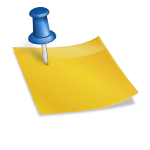








Great post! However…however! I’m gonna have to say forget all of these and go for the Silicon Power Rugged Armor drives. They’re a tad larger and heavier, but they’re also shock-proof and waterproof. We’ve been using them for three years now and recently upgraded to the 2TB version. After years of travel and using portable drives, I wouldn’t recommend anything else.
They come with longer cables, as well as short ones that stow in the side of the drive. Perfect for travel.
There’s a hilarious video of it being tested in the reviews on the Amazon product listing…
http://amzn.to/1NGkMKU
Thanks for the enthusiastic recommendation (one of my favorite kind in tech 🙂
I did find this torture test:
https://youtu.be/QcFm4YKtVy4
Though there are a few cases of the disks having issues in some of the lines (without the beating). Not a lot but more than you like to see. Still, looks rugged.
Haha nice!
I clicked through to this post thinking, “I hope mine is on there…” and the passport was the first mentioned. Okay, I’m happy with my purchasing decision now.
Cheers mate!
😀 I’m happy to read that!
Hey Anil. Hope all is good! Any tips for HDDs with Thunderbolt? One that doesn’t break the bank… 😉
Hi Stu, good to hear from you. I would go with the LaCie Rugged, not too expensive.
A great article and really useful thank you. Its brilliant to find tech articles that are pitched at a suitable level i.e. not so technical most people can’t understand and not so simple that they’re not useful. This one does just the job and now i know exactly what hard drive to buy next. Thanks so much 🙂
Thank you very much, I’m happy to hear I was able to get the right spot in the article.
I’m clueless about this stuff but I trust Anil wholeheartedly on this. Here’s my issue: I have an iPhone, iPad, laptop and a PC. My pics/videos are scattered over all of these items and I’d dearly love to have them all in one place.
Is there one portable (and affordable and trustworthy) hard drive that can serve all my needs here or because of my Apple/PC mix, am I out of luck? Fingers crossed that either the WD or Seagate options noted here would work for my situation.
Many thanks.
Are you syncing them all to your laptop? I would configure the iOS devices to backup local copies to the laptop, then have the portable hard drive backup the important folders from there. Does it make sense? Let me know if you had another set up in mind and I can give advice accordingly.
Here’s my current set up, Anil
My laptop is older than dirt, it has ALL my pics from 2013 and before…I haven’t used it as anything but a paper weight in a few months…Total pics on there is about 3,000 maybe 4,000
From 2013 onward I took my treasured travel pics with my Iphone and every so often with my Ipad (maybe another 2,000 pics)
Those iphone pics remain on my Iphone etc until I return home from my trips, at which time I sync them to my PC at work…These pics are also in my Apple cloud but I ran out of space in the cloud about two months ago so I haven’t used the cloud in that time. So as of now I have a ton of pics on my ipad and a ton on my iphone as well as the laptop-stored pics from prior to 2013 that I mentioned above…
Unless you tell me otherwise, I’d prefer to get all these iphone ipad pics off those devices and onto a decent portable hard drive…I’d like to use that hard drive to also store the pics I have on my ancient laptop…
Then for future trips, I’d like to put my pics on the hard drive either while on my trip or once I return home…Am I dreaming or is this actually possible/doable without major hassle or cost? I’ll await your expert insight…
Big thanks,
Jeff
Hi Jeff,
Thanks for the information. Here’s what I’d recommend. Go with the Seagate Backup Slim mentioned in the post. Set it up on your PC and then download the Seagate Backup app:
https://itunes.apple.com/us/app/id765857205
At first, you’ll backup up your PC; then sync the photos from the iPad and iPhone using iTunes (I’m assuming) so everything you have currently is backed up on the portable drive through the PC.
On your next trip, if you use Dropbox or Google Drive, the Seagate Backup app will automatically sync your photos over wireless in the background back to the portable drive at home. Using a free Dropbox for example you’ll have 5GB worth of photos per trip that can be backed up for free from the iPad/iPhone.
I think this is the simplest and most effective plan. Let me know how it sounds or if you’d prefer an alternative – I have some other ideas.
Anil,
This sounds like a good solution, thanks very much.
It seems simple and straight forward too.
The only other aspect of this that I need some clarification on is when/how to back up the pics n my older laptop. You’ve touched on the I-pics and the pics on my PC at work but I also have those 3,000 to 4,000 older pics sitting on my laptop. No new pics are being added to this old laptop so what’s the best way to get those pics onto the Seagate along with the pics on my work PC and my iPhone and iPad? Or does this added aspect of my pics problem mean I should approach this whole thing in a different way?
Thanks again,
Jeff
Hi Jeff, sorry for the late reply.
The best thing to do would be to plug in the Seagate into the older computer where the photos are, create a new folder on the Seagate for them, then transfer over. Once there you can move the portable drive back to the PC.
Hope this helps!
Thanks VERY much, Anil, really appreciate your time on this…Especially when you have much more important things to do in your life 🙂
Not at all, I’m happy I could help 🙂
Great review Anil, your tips were comprehensive and helpful for those deciding what hard drive to purchase in the future. I also found your responses very useful, Thank you so much!
Thank you for the nice feedback, I appreciate it!