There are several laws of the universe that are difficult to quantify (like those socks that disappear in the dryer) or the fact that your technology will fail you. At the worst possible time. Whether you’re trying to tweet on the beaches of Boracay or trying to get some work done in Dubai, the same technology that can screw up your trip can save it as well.

It comes down to preparation; basic digital precautions you should take that most travelers don’t. Those omissions give nerds like me the shakes when I hear about vacation photos that are lost forever because there’s no backup of them. A few good minutes right now however can save you from being the victim of a cranky laptop, no matter where you are in the world.
1. Not Backing Up (Automatically)
Ideally you should backup all of your digital data but since you and I both know you probably won’t, focus on backing up you most important travel files.
- Your Photos – I learned my lesson more than 7 years ago when I lost a set of pictures from a trip to London with my mom due to a hard drive failure. I’m still kicking myself over it but today but you don’t need to lose a single photo to save yourself that lesson.
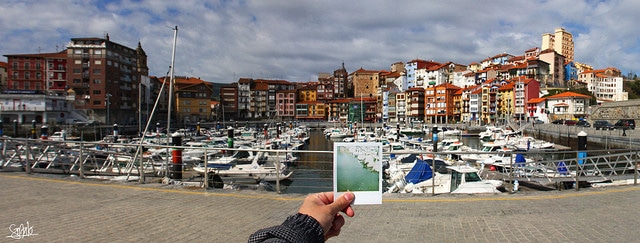
Casual photo takers should use a bread and butter online backup system that will sync your photo folders somewhere online. Some good free options are Dropbox, Mozy, or my personal favorite Crashplan. Those of you using your smart phones as your primary camera can have your photos synced wirelessly with your laptop for a few bucks with Photosync (iPhone) or PicPush for Android (which has options to sync to Flickr, Facebook, and other online accounts).
For you more snap-happy travelers out there, take a look at the Eye-Fi Mobile X2. It’s pricey at $80 but it lets you sync and backup photos from your digital camera on the fly as you take them. You can use the smart phone in your pocket or iPad, for example, to save pictures in nearly real time before you have a change to forget.
- Scans Of Your Passport And Travel Documents – Chances are you’ve got digital copies of your most valuable identification documents, files that are small enough to be saved automatically using one of the methods mentioned above.
Finally, most newer hard drives come equipped with sensors that can determine if the drive is close to failure – SMARTReporter (Mac) or Active@ Hard Drive Monitor (Windows) give you a good early warning system.
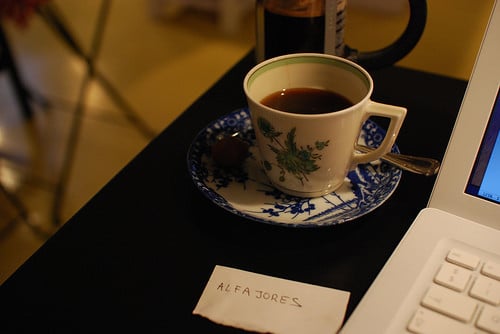 2. Using The Same Password For All Of Your Accounts
2. Using The Same Password For All Of Your Accounts
If you’re one of the 60%-plus using one or two passwords for all of your online accounts you are setting yourself up for an Internet nightmare. The very first thing a savvy criminal does when they obtain any of your passwords is to use it on your email, then other sensitive accounts. Your email is like the key to the castle, just think about how many password resets and other juicy tidbits about your life are in there. It’s important to insulate your passwords so one hacked Twitter account doesn’t mean some crook is buying themselves an iPad halfway around the world thanks to your bank account.
- Also, think of emails as postcards, open messages floating across the Internet. Don’t send credit card numbers, passwords, or other sensitive information via email. Rather use the free program your laptop shouldn’t travel without, Skype, to encrypt data.
KeePassX can generate individual random passwords for all of your individual online accounts. Only memorize the password to access your KeePassX account, then use, say, DropBox to sync that encrypted KeePassX file on your laptop and smart phone. You’ve not only now got a fairly secure backup of your passwords and insulted them from an individual attack, but can also quickly change them after a session at an Internet cafe. Two points for security with a bonus point for laziness.
 3. Updating Software Upon Arrival
3. Updating Software Upon Arrival
Jailbreaking your iPhone is really handy when you want to use your mobile internationally but the first day of your European vacation isn’t the best time to try it. Lots of things can go wrong the first time around with unofficial hacks and it’s easy to miss a step here or there when you’re more interested in checking out Amsterdam’s canals than chatting with your boss on the phone.
- It’s also not the best idea to patch your software or laptop operating system with updates right before shorter vacations. It’s not a matter of fixing the issues that may crop up – you’ll eventually do that – but not wasting your precious travel time to deal with a wonky Windows patch.
For longer trips though you can hire your own unlimited personal IT support, aka. me, for 6 months at less than $40.
Make Those Circuits Work For You
We can all get sucked into the pattern of looking at our gadgets like the other common machines in our lives that require manual control. Sure, your car can’t drive itself (yet) or change its own oil – but your laptop can back itself up and your phone can go about its syncing merry way. All mostly without you. And that’s a nice thing because that’s part of why computers are around – to give us more time – to enjoy our vacations.
[photos by: Tina P. (frustrated toddler), chalo84 (Polaroid panorama), angermann (password by laptop), _zand (iPhone update)]












Hey Anil,
What about the basics? Plugging equipment in to wrong voltage outlets… Not using a surge protector in dodgy countries… not using an earth for equipment that needs an earth etc.
Hi Zoe, sure, there are those as well though most laptop voltage adapters are pretty adept at handling a wide variety of electrical situations. What other common mistakes would you throw on this list?
great post! I thought I lost my photos once (because I couldn’t find my camera anywhere) and was more upset about losing the photos then the camera. Since then I download the pictures from my camera onto my netbook after every travel day – I’m still a bit sloppy about the back-up though, so thanks for reminding me 🙂
It’s always the lost photos that sting more than the camera; definitely though set up some kind of automatic backup. Crashplan is great for that, especially if you’ve got a parents’ computer somewhere to use.
Let me know if you end up with any questions whichever solution you decide on.
I agree that too many people send to much important information through email from SSN to account numbers and then have all passwords set to the same thing. I never thought of using Skype for that purpose but seems like a great idea. The first photo reminds me of my lil nephew trying to throw my Mac into the pool.
I hope you got that Mac saved!
Skype is a good alternative though for sending some sensitive information, it encrypts using a fairly secure method. Though that’s not the case for all IM services 🙂
Although the using the same password and possibly getting your bank accounts hacked would be horrible, I think the most shattering would be losing your travel photos. I’ve been lucky so far, and I’m probably not as diligent as I should be with backing them up… thanks for the reminder. I’ll have to work on that 🙂
I agree, it’s the worst since once they’re gone, they’re gone for good :/
Recently a friend’s apartment was robbed and he lost his laptop as well as the backup drive. Now that’s just depressing. Now I am seriously thinking of keeping gigabytes of pictures in a remote storage location safely.
I’m always saddened to hear that. Definitely though invest the small money in an offline backup storage or get a reliable remote “buddy” to backup to. Having a backup drive with your main drive only protects you from hard drive failure; unfortunately not theft or localized physical damage. Crashplan also has a 30-day trial I believe for free, I’d strongly recommend them 🙂
I don’t use an automated backup app for my laptop but I also try to maintain all the important files on a separate hard drive.
Obviously that could also fail (just like yours did) so I may have to work a solution for backing up online sooner or later.
About the voltage adapters I did have a hard time keeping up with these on a recent travel to Europe.
Being from Mexico, I just found out England and Spain use different adapters so I had to buy an adapter at each country.
Not expensive at all but I’d been happier if I was prepared for that in advance.
For passwords I use a paid program called RoboForm, pretty cool so far but I keep my bank accounts and merchant accounts out of it.
Sergio
The only problem – especially when traveling – with the second physical drive is when something happens to the bag you carry both in. The physical separation with online backup adds another layer of protection and quite inexpensive too now 🙂
The voltage adapters are a nuisance when you arrive in a place with ones you’re not prepared for – I wish everyone had just decided on a single format in the beginning!
Also, I’ll check out RoboForm to play around with it. Thanks for the bringing it up.
I bought my LG phone in Canada ,it is Korean manufactured.It is designed for 110 volts.Now I am in Japan that uses 120-115 volts.Is my phone safe or it may burn in the future?
Does your charger have a “brick” (block) on it? That will tell you want voltages it can accept.
I am not sure what a brick” is.Could you enlighten me please? ( by photo,image etc)
Sure, something like this: