
I’m asked all the time what is the best travel laptop and I’ve said many times there is no one best. It’s like asking what’s the best car, or shoe; everything really depends on your needs, budget, and personal preferences. That being said, there are some great laptops on the market now and I’ve put together a spectrum of those ranging from netbooks to higher-end full sized laptops to help guide your decision. (And after you’re done here you can check out my Traveler’s Guide To Choosing The Right Laptop to find a good fit for your jet-setting style.)
Budget Laptops And Netbooks
Generally speaking, the lower the price range of laptop, the more selection there is, and the greater variation within that group. That makes selecting a laptop of any kind in the sub-$600 range more difficult probably than any other. Mostly because there’s a lot out there and the shelf lifespan of these products is accelerated with frequent model updates that are hard to decipher.
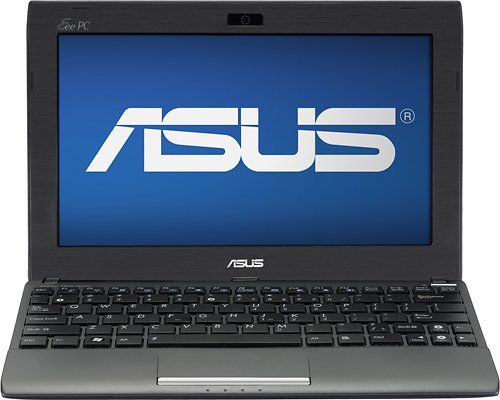 Asus EEE 1025C-BBK301 (~$259) – This 10-inch 2.4 pound (1.08 kilogram) netbook falls into a perfect storm of reliability and power (battery life listed at 12.5 hours) for an exceptional price. The Asus EEE 1025C-BBK301 is a good choice for those travelers who aren’t especially concerned about work or connectivity on their trip. You can check email, whip up a few documents, and probably reduce your anxiety about laptop theft at this price.
Asus EEE 1025C-BBK301 (~$259) – This 10-inch 2.4 pound (1.08 kilogram) netbook falls into a perfect storm of reliability and power (battery life listed at 12.5 hours) for an exceptional price. The Asus EEE 1025C-BBK301 is a good choice for those travelers who aren’t especially concerned about work or connectivity on their trip. You can check email, whip up a few documents, and probably reduce your anxiety about laptop theft at this price.
- HP Pavilion dm1-4210us (~$450) – HP netbooks tend to be hit or miss but when their parts come together as they do in the dm1-4210us you get a relatively powerful netbook with more 4 times more memory and a 60% larger hard drive than the Asus EEE 1025C-BBK301 above. You also get an extra inch or so of screen, however the drawbacks are a slightly heavier build (3.52 lbs/1.29kg) and less battery life, around 7 hours.
Ultrabooks
Those of you who’ve read my The Ultimate Tech Guide For Travelers Version 2.0 know what I think of the term “ultrabook.” To put it mildly, I’m not a fan. But since I don’t get to add and remove words from languages as I please, let’s talk about this category of laptop that are distinguished by their small size and thinness. Ultrabooks are usually less than 2.5cm thick and weight less than a kilo and a half, the difference between them and netbooks usually being price and power – though there is some overlap between those laptop groups.
 Macbook Air 11-Inch (~$1,100) – If you ask me, unless you’re looking for a straight-up Windows machine, the Macbook Air is the ultrabook for travelers. The Air really defined the category before it was made up by Intel in a marketing ploy, and it’s a powerful little machine. Aside from the solid 1.7GHz dual-core Intel Core i5 processor, the Air is made even zippier with 64-128GB of flash storage (no spinning hard drive) sitting inside its 0.11-0.68 inch (0.3-1.7 cm) frame. The only drawback of the 11-inch is the 5 hour battery life, surprisingly low for a laptop of this design.
Macbook Air 11-Inch (~$1,100) – If you ask me, unless you’re looking for a straight-up Windows machine, the Macbook Air is the ultrabook for travelers. The Air really defined the category before it was made up by Intel in a marketing ploy, and it’s a powerful little machine. Aside from the solid 1.7GHz dual-core Intel Core i5 processor, the Air is made even zippier with 64-128GB of flash storage (no spinning hard drive) sitting inside its 0.11-0.68 inch (0.3-1.7 cm) frame. The only drawback of the 11-inch is the 5 hour battery life, surprisingly low for a laptop of this design.
- Toshiba Portege R835-P94 (~$689) – This 13.3-inch laptop skirts the line between ultrabook and full-sized laptop mainly due to its thicker build (8.94 x 12.44 x 1.05 inches) although the trade is an 8x DVD drive built-in. The battery life is also better than the Macbook Air (about 9 hours) and its got a much bigger storage capacity – 640GB – albeit on a hard disk drive (as opposed to flash storage). Still, at half the price of the Air, you might be willing to trade a few grams from your wallet as opposed to your laptop.
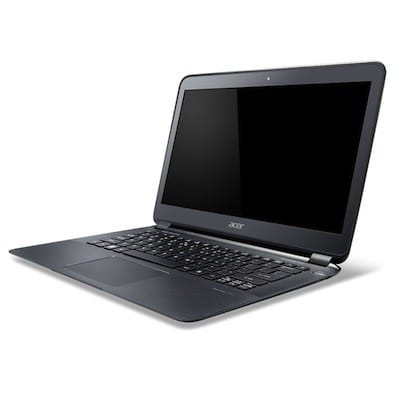 Acer Aspire S5-391-9880 (~$,1299) – If you’ve got the luxury to browse by laptops at a store, this Acer Aspire is worth getting a hands-on look at if you’re in the ultrabook market. The size (12.77 x 9.85 x 0.59 inches with a 13.3-inch screen) and weight (2.65lbs/1.2kg) of the Aspire won’t be a problem in your backpack and its 256GB solid-state drive (SSD) is slick as ice. The only big concern are the ports (e.g. USB); built on to a little motor that drops them down when needed. Why Acer would add unnecessary moving parts to a laptop is beyond me but that said, everything on the inside makes it an ultrabook to consider.
Acer Aspire S5-391-9880 (~$,1299) – If you’ve got the luxury to browse by laptops at a store, this Acer Aspire is worth getting a hands-on look at if you’re in the ultrabook market. The size (12.77 x 9.85 x 0.59 inches with a 13.3-inch screen) and weight (2.65lbs/1.2kg) of the Aspire won’t be a problem in your backpack and its 256GB solid-state drive (SSD) is slick as ice. The only big concern are the ports (e.g. USB); built on to a little motor that drops them down when needed. Why Acer would add unnecessary moving parts to a laptop is beyond me but that said, everything on the inside makes it an ultrabook to consider.
Honorable Mentions – Ultrabooks
- Dell XPS XPS13-40002sLV 13-Inch (~$975) – This laptop makes a good hackintosh candidate.
- HP Folio 13-1020US 13.3-Inch (~$1,000) – 9 hours of battery life and a nice internal hardware configuration.
- ASUS Zenbook UX31E-DH52 13.3-Inch (~$925) – Nice hardware design and includes an SD card reader (something I look for in my laptops.)
Full-Size Laptops
-
Macbook Pro with Retina Display 15-inch (~$2,199) – There is so much to like about Apple’s latest addition to their Pro line, including, obviously, the retina display (basically the highest resolution your eyes can notice). A huge 768GB of flash storage, 7 hours of battery life, weighing only 4.46lbs (2.02kg), and it’s thin enough to give “ultrabooks” a run for their money.The only drawback however is the price, though Apple is likely to add a a few tweaks within the next 12 months (or release a 13-inch version) which might send this model sub-$2,000. At the very least in refurbished models.
- Dell XPS 14z [2.8GHz Core i7-2640M] 14-inch (~$1,300) – This Dell won’t replace the Macbook Pro above or even come close, but it’s a strong overall candidate for good travel laptop in the mid-size range. Especially, this 2.8GHz processor build, though there is less expensive $1,000 1.7GHz version. The Dell cases in general don’t make their laptops feel as nice as they should but the screens on this model appeared crisp and bright when I looked them over. With a few tweaks Dell could really make this laptop feel like a higher-end machine but don’t let the appearances fool you, the insides are much better than the cover suggests.
You’re Probably Asking Which One You Should Buy?
As I mentioned in the beginning, there is no single best laptop and a few more could have been added to this list. However, for travelers in general, the top considerations tend to be: physical size, battery life, and the all important “can it do what I want it to.” Unless you’re a power-user (you know who you are) most of these laptops could probably meet your needs; keep in mind how long you’ll be starring at a screen and typing on a keyboard. Those considerations might be incentive enough to get a sightly larger screen or test out a few laptop keyboards to see how your fat fingers or pixy pinkies do typing on them.
Once you do get your travel computer, you can load these 5 programs you shouldn’t travel without, lock down your laptop from theft, and protect your privacy from invasive governments around the world.


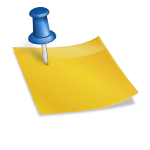









Acer now has a new option between their netbook and ultrabook that is cheap and with very good specs and reviews. I just ordered one but haven’t started to use it yet. Check it out at:
http://www.amazon.com/dp/B0083PR78C/ref=pe_175190_21431760_M3C_ST1_dp_5
Thanks Jeff, let me know what you think once you get a chance to play around with it (if you remember of course!) I’d be interested to hear your thoughts.
OK, I have had the Acer for a couple of months now and am really happy with it. I basically agree with most of the comments you will see on the Amazon reviews, including the one real annoyance which is the tiny size of the arrow keys (which I use a ton for paging up and down). For basically what I paid for my last netbook ($350 for this vs. $325 for the netbook in 2010) I have a MUCH more powerful computer, larger screen with better resolution, much more RAM, a larger hard drive and only slightly more size/weight. In fact, I can fit this computer in the same carrying case I had for my 10 inch netbook (snug, but fits). There is no USB 3.0 port, only 2.0 so for those with newer external drives you won’t get the highest speed possible, but that is a minor quibble. Another potentially minor complaint is the power cord. I like that it doesn’t include a brick and so is very light and compact. But, the cord is quite short (not sure the actual length), which could pose some issues when trying to use an outlet not too nearby. Finally, the major drawback for some is that it comes with a 4-cell battery so you are looking at 3-4 hours of life vs. much more for a netbook. I worried about that at first but since I am finally joining the smartphone crowd and I am also going to be buying a small tablet (Nexus 7) that gets great battery life, I can (remains to be seen) do my Web surfing and email with the tablet or smartphone and save the laptop battery for “real work.”
Thanks very much Jeff for the thorough follow up – great information and feedback!
I actually looked at the Macbook Air the other day, as I’m always trying to reduce the weight I have to schlep around. I hadn’t considered it previously because the storage was limited to 256 GB, but they told me it is now available in 512 GB!
With all the photos you take, especially important 🙂
Fine wrap-up of the options!
Personally I have (and am presently pecking on) my handy-dandy Asus EEE. I chose it mainly for the battery life (it had the longest of any at the time). I mean… with 20+ hour flights and often out in the wilds of Mongolia, etc. I simply have no use for a computer of any kind that only gets a 5 measly hours of juice.
When I’m settled as an expat somewhere (presently Vietnam, but might soon be Chiang Mai), I have a full size 17″ laptop (dunno the brand as presently it’s in storage, but trust that it was less than a grand and works great).
I do professional site design, and run a travel blog, but I’ve never felt a need to spend a bunch on my computers – given the rough/tough (not to mention high potential for theft) travel that I do.
And fortunately battery life on the whole only keeps increasing across devices. I think it’s probably one of the two areas for the largest potential gains (in terms of gadgets) in the next 3-5 years.
Thanks for this Anil! I am in the market for a new laptop so this will be really handy!
You’re welcome and happy shopping!
Buy us one, then. 🙂 Both of us have now got an extra keyboard on top of the original keyboard and I have NO battery life, at all. We look really cool and techy when we travel. 😉
🙂 My next post: buying everyone a laptop! (I’ll have to save up first 😛 )
Thanks a million, anil! I left my laptop in a cab last week and have yet to recover it. Was looking into the Macbook air, but it’s nice to have some comparisons in the market.
Sorry to hear that, this might help on your next laptop just in case:
http://foxnomad.com/2012/01/31/4-ways-to-track-and-recover-your-stuff-if-it-gets-stolen-when-traveling/
I chose the 13″ MacBook Air for my RTW trip and it hasn’t disappointed. I would have loved the small size of the 11″, but the screen resolution and lack of an SD card slot were the deal breakers for me.
The small hard drive space (128 GB) is definitely a sore spot, but having an SSD makes up for it. I carry a small rugged 500 GB external drive too for when I run out of space and for backups.
For me as well an SD card slot is an important feature I use often (and I too enjoy screen space. I figure I stare at this thing enough to warrant it 😉
Hi Anil,
You’ve listed three top criteria that travellers generally use while choosing a laptop. For me the criteria are (1) durability and (2) stability. Windows machines offer neither of these and the last thing I want is to look for service or spare parts while travelling, or spend hours fixing it myself (although I admit it was fun to format partitions and reinstall OS). A mac’s performance doesn’t drop overnight, nor does it break, but if it does break, your best bet is to pray to goddess Lakshmi.
cheers, Priyank
Hi Priyank,
Two very, very important qualities and one of the reasons I like many of the Dells on the Windows side. They’re typically very reliable, if not less than pretty with some physical ailments (e.g. loose screen hinges were a problem for them for a while). But I wouldn’t say there are no good Windows machines.
Good point as well about the Macs – replacement parts are harder to come in many more places around the world and Apple makes it cumbersome to make your own repairs.
Tradeoffs for both I suppose 🙂
Just got the Macbook Air and I’m completely in love. Can’t wait to take this baby around the world with me.
…enjoy!
Nice list Anil. I think the HP Pavilion dm4 is also a worthy mention. I’ve been using it for almost a year now and it’s taken quite a beating so far (I work for an African travel agency, so my job involves travelling around the region a lot in not so “comfortable” conditions.)
Plus it has a great battery life, and it’s only 839.99 on amazon at the moment.
Thanks Perry and appreciate the recommendation and real-world results of the device 🙂
As someone who has done a fair amount of traveling in the last year, I give my wholehearted recommendation to the Macbook Pro. I have what I think is the smallest model (13 inches) and it was so easy to slide into my carry on backpack, or even into my purse for easier access at security points. It has a great battery life and a durable titanium exterior, both great qualities for a laptop you take with you around the world. Though I don’t have much knowledge of the other makes and models you mention in this post, I’d like to express my enthusiasm for the Macbook Pro. It’s definitely worth the high price tag!
Thanks for sharing 🙂
I’ve recently bought an ASUS S200E notebook for travel and couldn’t be happier with it. It’s only a few mm above the required thickness specs for an ultrabook, is light, has a good processor & is very well priced. Oh, and it’s touchscreen if that’s your thing. It has been called a Macbook Air clone in some quarters but if you’re in the market for a well-priced, good spec, well built Windows-based machine then I’d give it a look.
I appreciate the suggestion for the updated version of this post coming out tomorrow.