
For those of you who want to share your adventures in the form of a travel blog, this is the guide for you. Setting up a travel blog – or any kind of blog – can be a a lot to wrap your brain around initially. I’ve broken down the most basic components from blog to blogger and everything in between. Let me start by saying this early: if you’re already in the midst of a RTW adventure, career break, or otherwise traveling, enjoy your trip before you begin thinking about blogging. Your travels are a critical part of the blog you want to create. With that out of the way, if you’re ready, let’s get started.
 Hardware – Not So Important
Hardware – Not So Important
Blogging has a relatively low cost of technological entry, especially if you’re not doing any kind of serious video editing. Although you probably won’t need to upgrade your computer to one of the best travel laptops, blogging solely from a tablet is going to be comfortably cumbersome at best. A decent desk or laptop that doesn’t smoke when opening up web pages will do fine.
Pick Your Platform Wisely
Most of the blogging you’ll do will take place online, through one of several major platforms available in one of two categories: hosted and self-hosted.
The big difference between the two hosting options is the amount of work, control, and money required of you to blog. Hosted platforms provide you with the server – the hardware running a blog – for free. Going this route limits what you can do with the look of your site and its functionality. For casual bloggers this is usually the preferred method, with those wanting more control using self-hosting (or switching) along the way. Self-hosted blogging requires you to select a hosting company for server space at monthly fees starting around $5-20.
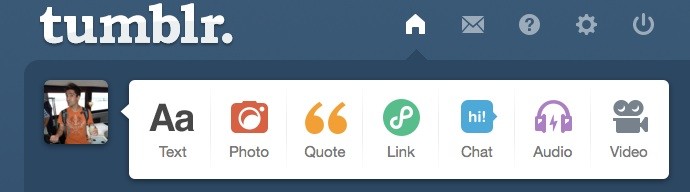
Recommended Hosted Options
- Google Blogger – Simplicity is its best and worst feature.
- WordPress.com – Use the popular WordPress blogging platform without having to worry about hosting.
- Tumblr – I use Tumblr as a compliment to my blog but it’s also a wonderful microblogging service that stands on its own.
- Squarespace ($8 Monthly) – Includes 24/7 customer support blog building and design support.
 How To Go Self-Hosted
How To Go Self-Hosted
There are a number of good Web hosts to choose from but I personally recommend Media Temple – what this WordPress-based travel blog is running on right now. Speaking of WordPress, I can easily recommend the blogging platform for its ease of use, customization, and vibrant base of over 70 million users. (Including CNN, TechCrunch, UPS.) WordPress is free and hosting on Media Temple begins at $20 a month.
- Ghost – A very new blogging platform launching soon, developed in part by my friend and previous live chat guest, John O’Nolan. Although I haven’t had a chance to use it yet, I trust his work. Sign up is free if you’re looking to be one of Ghost’s first users.
For a more thorough look at your blogging options, Lifehacker has good rundowns of the best blogging platforms and popular web hosts. Finally, to spice up your blog, DIYthemes, WooThemes, and Genesis Framwork have excellent customizable templates.
Become A Better Blogger
Travel blogging is a blend of writing, photography, and the occasional choppy video. We’ve all got our strengths and weaknesses (see: my choppy videos) that can be improved by taking good advice.
- Writing: Copyblogger, Problogger, The Travel Writer’s Handbook
- Photography: Capturing The Journey, Getting Out Of Auto, Digital Photography School, Take Better Pictures Without Getting A Better Camera
- Video: Tips For Taking Better Travel Video Podcast, Video 101
Personally, I think content is something most new bloggers don’t focus nearly enough on. What grabs people is a combination of the message and the transmission. (This illustrator who let her 4-year old daughter finish her drawings is a wonderful example.)
And of course I also have a website dedicated to teaching you how to become a better travel blogger, aptly named, Travel Blog Advice.
You Now Have A Host, Blog, And Some Words On It – How To Build Audience
To overcome the background Internet static you need your words to get noticed in the places people tend to hang out. Find yourself on Twitter, create a Facebook page plus check out Instagram and YouTube too.

- Know The Best Posting Times – Buffer has compiled a lot of data on the best times to post on social networks.
Once your traffic picks up, you may want to consider regular updates using a service like Aweber, which I use to send my bi-monthly newsletter.
 Make A Bit Of Souvenir Money
Make A Bit Of Souvenir Money
There are very few travel bloggers making a living directly from their sites, so while turning your blog into a career may not be on the agenda, you can easily earn some extra beer money.
- Google Adsense – Easy to set up but not a big earner unless targeted carefully on a site with increasing traffic.
- Further Reading: Can You Still Make Money With AdSense?
- Amazon Associates – Earn a small commission any time readers purchase something from Amazon through a link on your blog.
- Further Reading: The Ultimate Guide to Making Money with the Amazon Affiliate Program
- How To Make Money With Your Travel Blog – “Nomadic Matt” Kepnes’ ebook elaborates on the many monetizing options available to bloggers.
- Further Reading: Is Nomadic Matt’s Making Money eBook Worth It?
Additionally, a number of travel companies run affiliate programs that reward you with small commissions for every sale, one of 4 simple ways to make money with your travel blog.
Although blogging’s not explicitly covered in my ebook, The Ultimate Tech Guide For Travelers Version 2.0, if you purchase it now before the end of the month, I’ll extend my 6 months of tech support to include your new travel blog as well. Best of all, it’s on sale right now for $9.99 and comes with your own personal IT consultant. Me.
- Additional Resources – RTW Labs offers WordPress coding support at competitive rates and Travel Blog Success is a personalized mentoring program.
- Count Your Traffic Right – Get to know Google Analytics and if you decide to use WordPress, install Jetpack.
One technical aspect of blogging you shouldn’t neglect is loading time. Flashy slideshows and high-resolution photos can make your travel blog look sexier than Justin Timberlake, but if it takes longer than 400 milliseconds for your site to load, nobody will see it. Today’s Internet users (that’s you!) are impatient so use implement the basic ways to reduce your blog’s loading time.
You’re Going To Die (Sorry) But Your Blog Doesn’t Have To
The amount of shisha I smoke around the world has likely cut decades off my life but that still means I’ll be around for a while. (I’m still holding out for scientists to cure aging or figure out how to download me into the Matrix by then.) In the unlikely event that immortality isn’t cracked before I go off to Stovokor, I have a little plan to keep foXnoMad around for a while. Your travel blog too will contain memories, journals, photos, and intellectual property – making it a good idea to enact a simple after-death plan as well.

- Give Access To Someone You Trust – Create login accounts to your website and hosting provider (if you have one) for a family member or good friend, with some instructions emailed to them on how to proceed if you get hit by a bus. (Ideally, before you get hit by the bus.)
- Legacy Locker – This service automates that process for up to 3 of your online accounts for free.
- CodeGuard ($5 monthly) – Regularly backs up blogs and websites, so your trusted person could download all of your posts and photos from there if needed.
The New York Times recommends several digital death services, most of which (for a few dollars) can keep your travel blog alive for years after you’ve gone to party with Elvis.
There Is No Right Formula
Much of my advice for traveling goes for blogging: do it the way you want, why you want. These are the basics to putting together a travel blog, but missing a key ingredient I can’t supply or begin to quantify. As I mentioned in the beginning, it’s all about you – the one on the adventures. Don’t forget to focus on your travels because a travel blog lives with your experiences and you live for the experiences. Happy blogging.



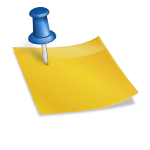









Wow! What an information post! I’m still digesting it. Good advice.
Let me know if you have any questions.
Hey Anil,
I have a question about outbrain. I love it! Does it cost money or is it free and how highly do you recommend it. Currently I have up-prev and am not the most satisfied with it as I can’t seem to modify it.
Also, I use one of the free templates from wordpress. How essential would you say it is to switch now. I am always scared to add new templates as I am scared all of my work would be lost (I also have foolishly not backed it up). How seamless is the process?
PS:
I think you need to eat an enemy’s heart before you get into Stovakor
Outbrain is free depending on your traffic and it’s been a good fit for my site. I’d also recommend taking a look at NRelate: http://nrelate.com/
Before anything. Backup. Verify your backup. So many more things can go wrong with a blog other than the theme and eventually something will. Losing posts, comments, pages isn’t fun.
PS. Already done.
Thanks for the response. Once of the reasons I follow you is your knowledge on Star Trek!
Anyways… I have another question. This is just up your alley. I hope to start some video editing to have better videos for my site. Coincidentally, my netbook just broke. I am determined to get an ultra book with a Haswell chip for the awesome savings on battery.
Do you think the upcoming Zenbook UX301 is worth it? It is predicted to cost 1800 Euros… too much? I considering either waiting for it (as I am an Asus fan), or going with something else like an acer S7-392, sony pro 13, samsung atvi pro plus 9, or macbook air 13. Which do you recommend?
My priorities are weight, battery life, and longevity (something that will hopefully last me 4 yrs or so) which is why I want to go with haswell i7 chips.
haha, thanks, there is often some Trek hidden (and not so hidden) in many of my posts so happy to hear someone appreciates it! 🙂
To help you with the laptop decision you’re facing right now, this may help narrow it down:
http://foxnomad.com/2013/07/30/the-best-travel-laptops-of-2013/
Great tips 🙂 Thanks for sharing. Always looking for blog improvement tips 🙂
Hope my troubles will help save you of some.
Google sense adds wont clog the blog?
Not if you don’t let it.
Interesting read giving some practical and useful tips on how to improve blogs in general! Well put together and interesting
Thank you, I appreciate that.
love this!
Thanks Anil for this amazing post. I am a new blogger on the block. In fact I have just posted a single post on my India travel. I am sure your advises listed above will be of great help for someone like me.
Cheers!
Good luck building your travel blog. The process is almost as exciting as beginning a new trip because in many ways you get to relive the adventures 🙂
Great post. I had no idea you could leave digital accounts to loved ones when you’re gone. My life is on the internet!
The case for many of us – good to have a backup plan!
Lots of useful tips here. I’ve been blogging for a couple of years now and, although I make a bit of money on the side, I’ve never quite knew how to take it to the next level so do it on the side of my full-time job. Hoping to start building it up more in the future though so have signed up here for inspiration 🙂
Best of luck and thanks for following along my travels as well!
Thanks for all the links. I guess I have a lot off reading and working to do in the next few months. I used to get over a 1000 hits a day but lately the numbers are dropping. I would like to keep my site ad free but hosting and promotional costs are adding up every year. Would be nice to break even on it.
Cheers,
Neil
You should never stop reading 😉 The drop in traffic could be due to this, recent Google change:
http://www.forbes.com/sites/joshsteimle/2013/09/27/what-does-googles-hummingbird-update-mean-for-your-seo-efforts-nothing/
Some great tips here! What scheduling programmes do you use for social media and why?
I actually don’t schedule any of my social media posts, if I’m on Facebook I’ll update, if not, I don’t. Almost everything is in real time, so I can interact with people when I’m online.
Although, if you want to schedule, HootSuite does a pretty good job of it.
I have 2 additional questions if you dont mind.
I decided to take your advice on the comments. I implemented “outbrain,” and want to back up everything before moving templates.
1) What service do you recommend to back up my site. What are the costs, and do you have related reading to how this is actually happening. I am curious as to physically how the process works (from a computer science perspective).
2) Where should I get a template? Do you recommend a certain site where I can browse some that fit me? I’ve heard of Woo Themes, but not many others.
Thanks in advance
Hi Julio, no problem:
1: The easiest online solution is Codeguard, I would recommend them ($5/month) for WordPress sites. Also, make sure to use a local backup with the built-in WordPress plugin.
2: Another good place to look are DIYthemes whose themes are efficiently coded and easily customizable. I’d recommend checking out a few themes from all over the Web and find one you like then go from there. Look at the websites you read and enjoy for design ideas and go from there. Most anything is customizable; also, I’d suggest not going for an overly complicated design.
Thanks, I appreciate it.